 AutoCAD-Advanced-Workflo-1m0O0
AutoCAD-Advanced-Workflo-1m0O0
 1.Introduction\\/01.Advancing your workflow with AutoCAD sheet sets.mp45.58MB
1.Introduction\\/01.Advancing your workflow with AutoCAD sheet sets.mp45.58MB 1.Introduction\\/02.What you should know before watching this course.mp42.91MB
1.Introduction\\/02.What you should know before watching this course.mp42.91MB 1.Introduction\\/03.Using the exercise files.mp42.93MB
1.Introduction\\/03.Using the exercise files.mp42.93MB 1.Introduction\\/04.The new AutoCAD 2019 user interface.mp43.12MB
1.Introduction\\/04.The new AutoCAD 2019 user interface.mp43.12MB 10.Conclusion\\/51.Next steps.mp43.64MB
10.Conclusion\\/51.Next steps.mp43.64MB 2.1. Getting Started with Sheet Sets\\/05.What is an AutoCAD sheet set.mp48.74MB
2.1. Getting Started with Sheet Sets\\/05.What is an AutoCAD sheet set.mp48.74MB 2.1. Getting Started with Sheet Sets\\/06.Opening up an AutoCAD sheet set.mp46.62MB
2.1. Getting Started with Sheet Sets\\/06.Opening up an AutoCAD sheet set.mp46.62MB 2.1. Getting Started with Sheet Sets\\/07.What is an AutoCAD sheet.mp45.30MB
2.1. Getting Started with Sheet Sets\\/07.What is an AutoCAD sheet.mp45.30MB 2.1. Getting Started with Sheet Sets\\/08.What is an AutoCAD sheet subset.mp46.67MB
2.1. Getting Started with Sheet Sets\\/08.What is an AutoCAD sheet subset.mp46.67MB 2.1. Getting Started with Sheet Sets\\/09.The advantages of AutoCAD sheet sets.mp49.02MB
2.1. Getting Started with Sheet Sets\\/09.The advantages of AutoCAD sheet sets.mp49.02MB 2.1. Getting Started with Sheet Sets\\/10.The default sheet set location.mp49.74MB
2.1. Getting Started with Sheet Sets\\/10.The default sheet set location.mp49.74MB 3.2. Working with the Sheet Set Wizard\\/11.Creating a new sheet set.mp45.09MB
3.2. Working with the Sheet Set Wizard\\/11.Creating a new sheet set.mp45.09MB 3.2. Working with the Sheet Set Wizard\\/12.Working through the wizard - Begin.mp44.35MB
3.2. Working with the Sheet Set Wizard\\/12.Working through the wizard - Begin.mp44.35MB 3.2. Working with the Sheet Set Wizard\\/13.Working through the wizard - Sheet set properties.mp49.42MB
3.2. Working with the Sheet Set Wizard\\/13.Working through the wizard - Sheet set properties.mp49.42MB 3.2. Working with the Sheet Set Wizard\\/14.Working through the wizard - Choose layouts.mp47.71MB
3.2. Working with the Sheet Set Wizard\\/14.Working through the wizard - Choose layouts.mp47.71MB 3.2. Working with the Sheet Set Wizard\\/15.Sheet Set nager - Adding sheets and opening drawings.mp49.43MB
3.2. Working with the Sheet Set Wizard\\/15.Sheet Set nager - Adding sheets and opening drawings.mp49.43MB 4.3. Working with Your Sheet Set\\/16.Adding a new sheet.mp413.14MB
4.3. Working with Your Sheet Set\\/16.Adding a new sheet.mp413.14MB 4.3. Working with Your Sheet Set\\/17.Importing a layout as a sheet.mp411.46MB
4.3. Working with Your Sheet Set\\/17.Importing a layout as a sheet.mp411.46MB 4.3. Working with Your Sheet Set\\/18.Adding sheets to subsets.mp49.34MB
4.3. Working with Your Sheet Set\\/18.Adding sheets to subsets.mp49.34MB 4.3. Working with Your Sheet Set\\/19.Closing and opening the sheet set from the DST file.mp48.90MB
4.3. Working with Your Sheet Set\\/19.Closing and opening the sheet set from the DST file.mp48.90MB 5.4. Working with the Sheet Set Tabs\\/20.Sheet list - Adding new sheets and renumbering existing sheets.mp416.22MB
5.4. Working with the Sheet Set Tabs\\/20.Sheet list - Adding new sheets and renumbering existing sheets.mp416.22MB 5.4. Working with the Sheet Set Tabs\\/21.Sheet list - Import layout as sheet.mp48.31MB
5.4. Working with the Sheet Set Tabs\\/21.Sheet list - Import layout as sheet.mp48.31MB 5.4. Working with the Sheet Set Tabs\\/22.Sheet list - Remove sheet.mp46.74MB
5.4. Working with the Sheet Set Tabs\\/22.Sheet list - Remove sheet.mp46.74MB 5.4. Working with the Sheet Set Tabs\\/23.Sheet views - Callout blocks.mp411.15MB
5.4. Working with the Sheet Set Tabs\\/23.Sheet views - Callout blocks.mp411.15MB 5.4. Working with the Sheet Set Tabs\\/24.Model views - Adding a new location.mp46.76MB
5.4. Working with the Sheet Set Tabs\\/24.Model views - Adding a new location.mp46.76MB 5.4. Working with the Sheet Set Tabs\\/25.Model views - Working with model space views.mp415.26MB
5.4. Working with the Sheet Set Tabs\\/25.Model views - Working with model space views.mp415.26MB 6.5. Working with Layouts and Adding Them to Sheets\\/26.Adding a new sheet with a ti<x>tle block.mp410.66MB
6.5. Working with Layouts and Adding Them to Sheets\\/26.Adding a new sheet with a ti<x>tle block.mp410.66MB 6.5. Working with Layouts and Adding Them to Sheets\\/27.Renaming and renumbering.mp414.55MB
6.5. Working with Layouts and Adding Them to Sheets\\/27.Renaming and renumbering.mp414.55MB 6.5. Working with Layouts and Adding Them to Sheets\\/28.Adding a model space view to a new sheet.mp413.67MB
6.5. Working with Layouts and Adding Them to Sheets\\/28.Adding a model space view to a new sheet.mp413.67MB 6.5. Working with Layouts and Adding Them to Sheets\\/29.Adding view callout blocks to views.mp413.99MB
6.5. Working with Layouts and Adding Them to Sheets\\/29.Adding view callout blocks to views.mp413.99MB 7.6. dialog box.mp416.82MB
7.6. dialog box.mp416.82MB 7.6. Setting Up a Sheet Set for Publishing\\/31.Sing the Drawing Sheet Desc<x>ription (DSD) file.mp46.43MB
7.6. Setting Up a Sheet Set for Publishing\\/31.Sing the Drawing Sheet Desc<x>ription (DSD) file.mp46.43MB 7.6. Setting Up a Sheet Set for Publishing\\/32.Renaming sheets.mp45.95MB
7.6. Setting Up a Sheet Set for Publishing\\/32.Renaming sheets.mp45.95MB 7.6. Setting Up a Sheet Set for Publishing\\/33.Removing sheets.mp45.84MB
7.6. Setting Up a Sheet Set for Publishing\\/33.Removing sheets.mp45.84MB 7.6. Setting Up a Sheet Set for Publishing\\/34.Sheet set publish options.mp48.95MB
7.6. Setting Up a Sheet Set for Publishing\\/34.Sheet set publish options.mp48.95MB 7.6. output settings.mp410.67MB
7.6. output settings.mp410.67MB 7.6. your sheet set.mp410.91MB
7.6. your sheet set.mp410.91MB 8.7. Setting Up a Sheet Set for ETRANIT\\/37.Sing your drawings.mp46.38MB
8.7. Setting Up a Sheet Set for ETRANIT\\/37.Sing your drawings.mp46.38MB 8.7. Setting Up a Sheet Set for ETRANIT\\/38.Tranittal setups.mp414.57MB
8.7. Setting Up a Sheet Set for ETRANIT\\/38.Tranittal setups.mp414.57MB 8.7. Setting Up a Sheet Set for ETRANIT\\/39.Sheets.mp44.59MB
8.7. Setting Up a Sheet Set for ETRANIT\\/39.Sheets.mp44.59MB 8.7. Setting Up a Sheet Set for ETRANIT\\/40.Files Tree tab.mp44.89MB
8.7. Setting Up a Sheet Set for ETRANIT\\/40.Files Tree tab.mp44.89MB 8.7. Setting Up a Sheet Set for ETRANIT\\/41.Files Table tab.mp44.16MB
8.7. Setting Up a Sheet Set for ETRANIT\\/41.Files Table tab.mp44.16MB 8.7. Setting Up a Sheet Set for ETRANIT\\/42.Adding notes to the tranittal.mp43.52MB
8.7. Setting Up a Sheet Set for ETRANIT\\/42.Adding notes to the tranittal.mp43.52MB 8.7. Setting Up a Sheet Set for ETRANIT\\/43.Choosing tranittal setup and viewing report.mp44.53MB
8.7. Setting Up a Sheet Set for ETRANIT\\/43.Choosing tranittal setup and viewing report.mp44.53MB 9.8. Archiving Sheet Sets\\/44.Sheets tab.mp49.64MB
9.8. Archiving Sheet Sets\\/44.Sheets tab.mp49.64MB 9.8. Archiving Sheet Sets\\/45.Files Tree tab.mp45.32MB
9.8. Archiving Sheet Sets\\/45.Files Tree tab.mp45.32MB 9.8. Archiving Sheet Sets\\/46.Files Table tab.mp43.77MB
9.8. Archiving Sheet Sets\\/46.Files Table tab.mp43.77MB 9.8. Archiving Sheet Sets\\/47.Adding files to the archived sheet set.mp46.20MB
9.8. Archiving Sheet Sets\\/47.Adding files to the archived sheet set.mp46.20MB 9.8. Archiving Sheet Sets\\/48.Adding notes to the archived sheet set.mp44.20MB
9.8. Archiving Sheet Sets\\/48.Adding notes to the archived sheet set.mp44.20MB 9.8. Archiving Sheet Sets\\/49.The archive report.mp45.65MB
9.8. Archiving Sheet Sets\\/49.The archive report.mp45.65MB 9.8. Archiving Sheet Sets\\/50.Modifying archive setups.mp411.40MB
9.8. Archiving Sheet Sets\\/50.Modifying archive setups.mp411.40MB Exercise Files\\/Ex_Files_AutoCAD_Advanced_Workflow_Sheet_Sets.zip4.12MB
Exercise Files\\/Ex_Files_AutoCAD_Advanced_Workflow_Sheet_Sets.zip4.12MB
- CreateTime2022-10-14
- UpdateTime2022-10-21
- FileTotalCount103
- TotalSize838.22MBHotTimes5ViewTimes10DMCA Report EmailmagnetLinkThunderTorrent DownBaiduYunLatest Search: 1.DJSR-005 2.MKDV-145 3.RKI-140 4.JBSS-002 5.MOMJ-043 6.NATR-243 7.PBD-106 8.SGOMS-023 9.ONSD-426 10.MMT-006 11.TIA-021 12.SMD-24 13.EMBH-018 14.SW-130 15.IPZ-057 16.SSPD-072 17.PTUX-001 18.ROSD-68 19.ERZ-004 20.JUSD-067 21.ALD-192 22.KSBT-001 23.SGMS-118 24.NNPJ-053 25.PARATHD-1245 26.AUKG-274 27.PHO-002 28.HFD-127 29.MEKO-005 30.NTR-056 31.SW-543 32.BBSS-012 33.MEYD-391 34.DINM-452 35.RBB-140 36.FAA-296 37.RCTD-223 38.NUBI-029 39.JFB-186 40.DKSB-034 41.067 42.069 43.452 44.147 45.2 46.037 47.010 48.019 49.868 50.374 51.324 52.631 53.11 54.052 55.096 56.005 57.006 58.002 59.3012 60.254 61.676 62.538 63.002 64.977 65.314 66.495Z 67.467 68.556 69.341 70.715 71.844 72.411 73.167 74.698 75.1267 76.004 77.004 78.21 79.441 80.874 81.704 82.222

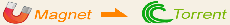
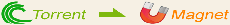
 magnet:?xt=urn:btih:9FD218FF0A36C7E63BC29142B6EDB54CBCFB9C1F
magnet:?xt=urn:btih:9FD218FF0A36C7E63BC29142B6EDB54CBCFB9C1F Torrent Down
Torrent Down