 Lynda.com - GIMP Essential Training
Lynda.com - GIMP Essential Training
 00. Introduction00.03. Configuring GIMP for Windows.mov14.32MB
00. Introduction00.03. Configuring GIMP for Windows.mov14.32MB 00. Introduction00.01. Welcome.mov8.94MB
00. Introduction00.01. Welcome.mov8.94MB 00. Introduction00.02. Using the exercise files.mov909.83KB
00. Introduction00.02. Using the exercise files.mov909.83KB 01. Getting Started01.02. Exploring the tools.mov6.88MB
01. Getting Started01.02. Exploring the tools.mov6.88MB 01. Getting Started01.01. Touring the GIMP interface.mov6.84MB
01. Getting Started01.01. Touring the GIMP interface.mov6.84MB 01. Getting Started01.03. Creating and sing documents.mov5.65MB
01. Getting Started01.03. Creating and sing documents.mov5.65MB 02. Working with Layers02.01. What are layers.mov12.22MB
02. Working with Layers02.01. What are layers.mov12.22MB 02. Working with Layers02.06. Exploring blend modes.mov9.53MB
02. Working with Layers02.06. Exploring blend modes.mov9.53MB 02. Working with Layers02.02. Exploring the Layers palette.mov8.40MB
02. Working with Layers02.02. Exploring the Layers palette.mov8.40MB 02. Working with Layers02.07. Transforming a layer.mov8.32MB
02. Working with Layers02.07. Transforming a layer.mov8.32MB 02. Working with Layers02.03. Creating and deleting layers.mov8.07MB
02. Working with Layers02.03. Creating and deleting layers.mov8.07MB 02. Working with Layers02.04. Linking layers together.mov6.63MB
02. Working with Layers02.04. Linking layers together.mov6.63MB 02. Working with Layers02.08. Adjusting layer transparency.mov4.83MB
02. Working with Layers02.08. Adjusting layer transparency.mov4.83MB 02. Working with Layers02.05. Changing the stacking order.mov3.91MB
02. Working with Layers02.05. Changing the stacking order.mov3.91MB 03. Creating Selections and sks03.04. Creating selections by color.mov28.30MB
03. Creating Selections and sks03.04. Creating selections by color.mov28.30MB 03. Creating Selections and sks03.03. Using Fuzzy Select.mov22.55MB
03. Creating Selections and sks03.03. Using Fuzzy Select.mov22.55MB 03. Creating Selections and sks03.05. Using Intelligent Scissors.mov16.38MB
03. Creating Selections and sks03.05. Using Intelligent Scissors.mov16.38MB 03. Creating Selections and sks03.08. Modifying a layer mask.mov15.96MB
03. Creating Selections and sks03.08. Modifying a layer mask.mov15.96MB 03. Creating Selections and sks03.01. Working with basic selection tools.mov10.23MB
03. Creating Selections and sks03.01. Working with basic selection tools.mov10.23MB 03. Creating Selections and sks03.02. Using the Free Select tool.mov9.88MB
03. Creating Selections and sks03.02. Using the Free Select tool.mov9.88MB 03. Creating Selections and sks03.06. Layer masking explained.mov8.91MB
03. Creating Selections and sks03.06. Layer masking explained.mov8.91MB 03. Creating Selections and sks03.07. Creating a layer mask.mov8.13MB
03. Creating Selections and sks03.07. Creating a layer mask.mov8.13MB 04. nipulating Images04.07. Adjusting sy images.mov26.50MB
04. nipulating Images04.07. Adjusting sy images.mov26.50MB 04. nipulating Images04.08. Sharpening images.mov19.65MB
04. nipulating Images04.08. Sharpening images.mov19.65MB 04. nipulating Images04.10. Using Liquid Rescale.mov18.83MB
04. nipulating Images04.10. Using Liquid Rescale.mov18.83MB 04. nipulating Images04.03. Using auto adjustments.mov14.03MB
04. nipulating Images04.03. Using auto adjustments.mov14.03MB 04. nipulating Images04.05. Adjusting images with Curves.mov12.31MB
04. nipulating Images04.05. Adjusting images with Curves.mov12.31MB 04. nipulating Images04.04. Adjusting images with Levels.mov11.32MB
04. nipulating Images04.04. Adjusting images with Levels.mov11.32MB 04. nipulating Images04.02. Cropping images.mov9.97MB
04. nipulating Images04.02. Cropping images.mov9.97MB 04. nipulating Images04.06. Adjusting Hue, Saturation, and Brightness.mov9.95MB
04. nipulating Images04.06. Adjusting Hue, Saturation, and Brightness.mov9.95MB 04. nipulating Images04.11. Using the Cage Transform tool.mov8.58MB
04. nipulating Images04.11. Using the Cage Transform tool.mov8.58MB 04. nipulating Images04.09. Adjusting image size.mov7.68MB
04. nipulating Images04.09. Adjusting image size.mov7.68MB 04. nipulating Images04.01. Rotating images.mov6.76MB
04. nipulating Images04.01. Rotating images.mov6.76MB 05. Working with Paths05.02. Using the Paths tool.mov13.21MB
05. Working with Paths05.02. Using the Paths tool.mov13.21MB 05. Working with Paths05.03. Using paths with brushes.mov9.48MB
05. Working with Paths05.03. Using paths with brushes.mov9.48MB 05. Working with Paths05.01. What are paths.mov7.35MB
05. Working with Paths05.01. What are paths.mov7.35MB 06. Working with Text06.03. Adding text to iges.mov10.65MB
06. Working with Text06.03. Adding text to iges.mov10.65MB 06. Working with Text06.01. Converting text to a path.mov6.30MB
06. Working with Text06.01. Converting text to a path.mov6.30MB 06. Working with Text06.02. Typing text on a path.mov5.28MB
06. Working with Text06.02. Typing text on a path.mov5.28MB 07. Using the Paint Tools07.03. Creating a custom brush.mov12.88MB
07. Using the Paint Tools07.03. Creating a custom brush.mov12.88MB 07. Using the Paint Tools07.05. Working with gradient fills.mov12.19MB
07. Using the Paint Tools07.05. Working with gradient fills.mov12.19MB 07. Using the Paint Tools07.02. Adjusting brush attributes.mov10.09MB
07. Using the Paint Tools07.02. Adjusting brush attributes.mov10.09MB 07. Using the Paint Tools07.06. Working with pattern fills.mov8.82MB
07. Using the Paint Tools07.06. Working with pattern fills.mov8.82MB 07. Using the Paint Tools07.01. Working with brushes.mov8.15MB
07. Using the Paint Tools07.01. Working with brushes.mov8.15MB 07. Using the Paint Tools07.04. Using the Ink tool.mov4.25MB
07. Using the Paint Tools07.04. Using the Ink tool.mov4.25MB 08. Fixing Ige Flaws08.02. Using blur and sharpen tools.mov16.96MB
08. Fixing Ige Flaws08.02. Using blur and sharpen tools.mov16.96MB 08. Fixing Ige Flaws08.01. Using dodge and burn tools.mov14.32MB
08. Fixing Ige Flaws08.01. Using dodge and burn tools.mov14.32MB 08. Fixing Ige Flaws08.05. Using the Healing tool.mov13.43MB
08. Fixing Ige Flaws08.05. Using the Healing tool.mov13.43MB 08. Fixing Ige Flaws08.03. Using the Clone tool.mov11.58MB
08. Fixing Ige Flaws08.03. Using the Clone tool.mov11.58MB 08. Fixing Ige Flaws08.04. Cloning in perspective.mov11.01MB
08. Fixing Ige Flaws08.04. Cloning in perspective.mov11.01MB 09. Exploring the Filters09.01. Using the blur filters.mov17.00MB
09. Exploring the Filters09.01. Using the blur filters.mov17.00MB 09. Exploring the Filters09.05. Exploring the artistic filters.mov13.63MB
09. Exploring the Filters09.05. Exploring the artistic filters.mov13.63MB 09. Exploring the Filters09.02. Using the distortion filters.mov12.51MB
09. Exploring the Filters09.02. Using the distortion filters.mov12.51MB 09. Exploring the Filters09.04. Adding se to an ige.mov12.47MB
09. Exploring the Filters09.04. Adding se to an ige.mov12.47MB 09. Exploring the Filters09.03. Creating a drop shadow.mov8.15MB
09. Exploring the Filters09.03. Creating a drop shadow.mov8.15MB 10. Autoting Tasks10.01. Using the batch processor.mov10.86MB
10. Autoting Tasks10.01. Using the batch processor.mov10.86MB 10. Autoting Tasks10.02. Exploring essential keyboard shortcuts.mov10.11MB
10. Autoting Tasks10.02. Exploring essential keyboard shortcuts.mov10.11MB 11. Printing and Sing Iges11.02. Exporting for print and web.mov11.21MB
11. Printing and Sing Iges11.02. Exporting for print and web.mov11.21MB 11. Printing and Sing Iges11.03. Printing your work.mov4.36MB
11. Printing and Sing Iges11.03. Printing your work.mov4.36MB 11. Printing and Sing Iges11.01. Saving your work in GIMP.mov3.45MB
11. Printing and Sing Iges11.01. Saving your work in GIMP.mov3.45MB 12. Conclusion12.01. Goodbye.mov2.23MB
12. Conclusion12.01. Goodbye.mov2.23MB Ex_Files_GIMP_EssT.zip60.91MB
Ex_Files_GIMP_EssT.zip60.91MB
- CreateTime2017-09-22
- UpdateTime2017-09-22
- FileTotalCount62
- TotalSize715.21MBHotTimes6ViewTimes13DMCA Report EmailmagnetLinkThunderTorrent DownBaiduYunLatest Search: 1.VIPD-411 2.MXGS-265 3.MIRD-078 4.IDBD-366 5.CRAD-056 6.DJSB-37 7.MILD-751 8.OKAD-450 9.PMS-027 10.MXPE-005 11.PPSD-025 12.MADV-283 13.DSMG-20 14.JUSD-364 15.JUSD-349 16.SDDE-236 17.KK-231 18.TYWD-021 19.ONSD-378 20.HMJM-009 21.KSDO-020 22.NFDM-183 23.DDT-322 24.MIBD-664 25.MIBD-486 26.PBD-154 27.ONSD-548 28.RKI-123 29.IDBD-352 30.MKCK-055 31.OKD-10 32.HAVD-148 33.TSDV-60043 34.ONSD-610 35.DDT-368 36.MBYD-070 37.MIBD-616 38.MIBD-388 39.BF-214 40.SOE-729 41.TXXD-69 42.DVH-401 43.STAR-076 44.APAS-002 45.PAOD-0026 46.CORB-003 47.TCD-113 48.MIRD-125 49.FFFDX-03 50.TEN-20 51.NATR-144 52.IESP-341 53.REAL-442 54.FAX-318 55.SDDL-115 56.ONSD-742 57.MDS-765 58.SAMA-462 59.CO-4764 60.CS-1026 61.DOKS-095 62.PSI-007 63.DSC-003 64.QHSL-001 65.RVXL-001 66.MVS-054 67.SXBD-010 68.JKO-002 69.NEWS-054 70.SEED-053 71.411 72.265 73.078 74.366 75.056 76.37 77.751 78.450 79.027 80.005 81.025 82.283 83.20 84.3 85.349 86.236 87.231 88.021 89.378 90.009 91.020 92.183 93.322 94.6 95.486 96.154 97.548 98.123 99.352 100.055 101.10 102.148 103.60043 104.610 105.368 106.070 107.616 108.388 109.214 110.729 111.69 112.401 113.076 114.002 115.0026 116.003 117.113 118.125 119.03 120.20 121.144 122.341 123.442 124.318 125.115 126.742 127.765 128.462 129.47 130.1026 131.095 132.007 133.003 134.001 135.001 136.054 137.010 138.002 139.054 140.053

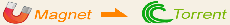
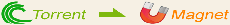
 magnet:?xt=urn:btih:550DACED487A7022A4D955072E04EC38B3F0AFF5
magnet:?xt=urn:btih:550DACED487A7022A4D955072E04EC38B3F0AFF5 Torrent Down
Torrent Down