 Lynda.com - InDesign CS6. Interactive Documents
Lynda.com - InDesign CS6. Interactive Documents
 00. Introduction00.01. Welcome.mov10.50MB
00. Introduction00.01. Welcome.mov10.50MB 00. Introduction00.02. Using the exercise files and scripts.mov993.49KB
00. Introduction00.02. Using the exercise files and scripts.mov993.49KB 01. Exploring Trends in Digital Desig.05. Reviewing digital gazines. National Geographic.mov44.46MB
01. Exploring Trends in Digital Desig.05. Reviewing digital gazines. National Geographic.mov44.46MB 01. Exploring Trends in Digital Desig.04. Looking at digital newspapers. BostonGlobe.com.mov33.46MB
01. Exploring Trends in Digital Desig.04. Looking at digital newspapers. BostonGlobe.com.mov33.46MB 01. Exploring Trends in Digital Desig.02. Case study. The gic of Reality app.mov29.83MB
01. Exploring Trends in Digital Desig.02. Case study. The gic of Reality app.mov29.83MB 01. Exploring Trends in Digital Desig.01. Case study. toxxi's InDesign shortcuts guide.mov9.32MB
01. Exploring Trends in Digital Desig.01. Case study. toxxi's InDesign shortcuts guide.mov9.32MB 01. Exploring Trends in Digital Desig.06. Exploring iamboundless.com.mov8.94MB
01. Exploring Trends in Digital Desig.06. Exploring iamboundless.com.mov8.94MB 01. Exploring Trends in Digital Desig.03. Exploring PDF digital gazines. InDesign Magazine.mov5.85MB
01. Exploring Trends in Digital Desig.03. Exploring PDF digital gazines. InDesign Magazine.mov5.85MB 02. Setting Up InDesign for Designing Digital Documents02.04. Working with iges and swatches.mov9.94MB
02. Setting Up InDesign for Designing Digital Documents02.04. Working with iges and swatches.mov9.94MB 02. Setting Up InDesign for Designing Digital Documents02.01. Setting preferences for interactive documents.mov8.37MB
02. Setting Up InDesign for Designing Digital Documents02.01. Setting preferences for interactive documents.mov8.37MB 02. Setting Up InDesign for Designing Digital Documents02.02. Customizing the workspace.mov7.67MB
02. Setting Up InDesign for Designing Digital Documents02.02. Customizing the workspace.mov7.67MB 02. Setting Up InDesign for Designing Digital Documents02.03. Understanding intent and presets.mov3.77MB
02. Setting Up InDesign for Designing Digital Documents02.03. Understanding intent and presets.mov3.77MB 02. Setting Up InDesign for Designing Digital Documents02.05. Installing scripts.mov2.05MB
02. Setting Up InDesign for Designing Digital Documents02.05. Installing scripts.mov2.05MB 03. Creating Documents for Multiple Screens03.01. Using Liquid Layout.mov20.11MB
03. Creating Documents for Multiple Screens03.01. Using Liquid Layout.mov20.11MB 03. Creating Documents for Multiple Screens03.04. Using the Content Conveyor.mov10.71MB
03. Creating Documents for Multiple Screens03.04. Using the Content Conveyor.mov10.71MB 03. Creating Documents for Multiple Screens03.05. Linking text.mov9.12MB
03. Creating Documents for Multiple Screens03.05. Linking text.mov9.12MB 03. Creating Documents for Multiple Screens03.03. Using priry text frames.mov7.43MB
03. Creating Documents for Multiple Screens03.03. Using priry text frames.mov7.43MB 03. Creating Documents for Multiple Screens03.08. Using style pping.mov6.33MB
03. Creating Documents for Multiple Screens03.08. Using style pping.mov6.33MB 03. Creating Documents for Multiple Screens03.06. Linking page items.mov6.23MB
03. Creating Documents for Multiple Screens03.06. Linking page items.mov6.23MB 03. Creating Documents for Multiple Screens03.02. Creating alternate layouts.mov6.19MB
03. Creating Documents for Multiple Screens03.02. Creating alternate layouts.mov6.19MB 03. Creating Documents for Multiple Screens03.07. Fitting frames to content.mov5.39MB
03. Creating Documents for Multiple Screens03.07. Fitting frames to content.mov5.39MB 04. Building an Interactive PDF Presentation04.06. Creating a title and content slides.mov14.68MB
04. Building an Interactive PDF Presentation04.06. Creating a title and content slides.mov14.68MB 04. Building an Interactive PDF Presentation04.07. Overriding ster page items.mov12.15MB
04. Building an Interactive PDF Presentation04.07. Overriding ster page items.mov12.15MB 04. Building an Interactive PDF Presentation04.05. Creating a nigation system.mov11.10MB
04. Building an Interactive PDF Presentation04.05. Creating a nigation system.mov11.10MB 04. Building an Interactive PDF Presentation04.08. Setting page transitions.mov10.22MB
04. Building an Interactive PDF Presentation04.08. Setting page transitions.mov10.22MB 04. Building an Interactive PDF Presentation04.02. Previewing with the SWF Preview panel.mov8.67MB
04. Building an Interactive PDF Presentation04.02. Previewing with the SWF Preview panel.mov8.67MB 04. Building an Interactive PDF Presentation04.10. Using the slug for notes.mov8.11MB
04. Building an Interactive PDF Presentation04.10. Using the slug for notes.mov8.11MB 04. Building an Interactive PDF Presentation04.09. Creating hyperlinks.mov6.54MB
04. Building an Interactive PDF Presentation04.09. Creating hyperlinks.mov6.54MB 04. Building an Interactive PDF Presentation04.04. Setting up a presentation file with layers.mov6.22MB
04. Building an Interactive PDF Presentation04.04. Setting up a presentation file with layers.mov6.22MB 04. Building an Interactive PDF Presentation04.01. Reviewing what we're going to build.mov4.82MB
04. Building an Interactive PDF Presentation04.01. Reviewing what we're going to build.mov4.82MB 04. Building an Interactive PDF Presentation04.03. Presentation design tips.mov4.35MB
04. Building an Interactive PDF Presentation04.03. Presentation design tips.mov4.35MB 05. Building an Interactive PDF Catalog05.05. Using a SWF slideshow in a PDF.mov16.49MB
05. Building an Interactive PDF Catalog05.05. Using a SWF slideshow in a PDF.mov16.49MB 05. Building an Interactive PDF Catalog05.06. Placing a video and using the Media panel.mov9.34MB
05. Building an Interactive PDF Catalog05.06. Placing a video and using the Media panel.mov9.34MB 05. Building an Interactive PDF Catalog05.02. Building an interactive table of contents.mov9.17MB
05. Building an Interactive PDF Catalog05.02. Building an interactive table of contents.mov9.17MB 05. Building an Interactive PDF Catalog05.07. Setting nigation points.mov8.47MB
05. Building an Interactive PDF Catalog05.07. Setting nigation points.mov8.47MB 05. Building an Interactive PDF Catalog05.03. Building a nigation system.mov7.36MB
05. Building an Interactive PDF Catalog05.03. Building a nigation system.mov7.36MB 05. Building an Interactive PDF Catalog05.04. Creating PDF-only buttons.mov7.15MB
05. Building an Interactive PDF Catalog05.04. Creating PDF-only buttons.mov7.15MB 05. Building an Interactive PDF Catalog05.09. Creating hyperlinks from URLs.mov4.48MB
05. Building an Interactive PDF Catalog05.09. Creating hyperlinks from URLs.mov4.48MB 05. Building an Interactive PDF Catalog05.01. Understanding what we're going to build.mov2.98MB
05. Building an Interactive PDF Catalog05.01. Understanding what we're going to build.mov2.98MB 05. Building an Interactive PDF Catalog05.08. Placing a video from a URL.mov1.85MB
05. Building an Interactive PDF Catalog05.08. Placing a video from a URL.mov1.85MB 06. Working with PDF Forms06.03. Creating list boxes and combo boxes.mov8.43MB
06. Working with PDF Forms06.03. Creating list boxes and combo boxes.mov8.43MB 06. Working with PDF Forms06.04. Creating checkboxes and radio buttons.mov6.87MB
06. Working with PDF Forms06.04. Creating checkboxes and radio buttons.mov6.87MB 06. Working with PDF Forms06.05. Creating tab order for PDF forms.mov6.25MB
06. Working with PDF Forms06.05. Creating tab order for PDF forms.mov6.25MB 06. Working with PDF Forms06.02. Creating text fields and signature fields.mov5.92MB
06. Working with PDF Forms06.02. Creating text fields and signature fields.mov5.92MB 06. Working with PDF Forms06.06. Creating Submit, Print, and Clear Form actions.mov4.20MB
06. Working with PDF Forms06.06. Creating Submit, Print, and Clear Form actions.mov4.20MB 06. Working with PDF Forms06.01. An overview of PDF forms.mov3.28MB
06. Working with PDF Forms06.01. An overview of PDF forms.mov3.28MB 07. Incorporating Anition and SWF Files in a Portfolio07.01. Exploring the Animation Encyclopedia script.mov15.24MB
07. Incorporating Anition and SWF Files in a Portfolio07.01. Exploring the Animation Encyclopedia script.mov15.24MB 07. Incorporating Anition and SWF Files in a Portfolio07.06. Creating a multi-state oect.mov11.09MB
07. Incorporating Anition and SWF Files in a Portfolio07.06. Creating a multi-state oect.mov11.09MB 07. Incorporating Anition and SWF Files in a Portfolio07.05. Creating nigation buttons.mov9.85MB
07. Incorporating Anition and SWF Files in a Portfolio07.05. Creating nigation buttons.mov9.85MB 07. Incorporating Anition and SWF Files in a Portfolio07.02. Using the Animation panel.mov9.35MB
07. Incorporating Anition and SWF Files in a Portfolio07.02. Using the Animation panel.mov9.35MB 07. Incorporating Anition and SWF Files in a Portfolio07.04. Animating a list.mov7.83MB
07. Incorporating Anition and SWF Files in a Portfolio07.04. Animating a list.mov7.83MB 07. Incorporating Anition and SWF Files in a Portfolio07.10. Exporting your presentation and embedded fonts to SWF.mov6.81MB
07. Incorporating Anition and SWF Files in a Portfolio07.10. Exporting your presentation and embedded fonts to SWF.mov6.81MB 07. Incorporating Anition and SWF Files in a Portfolio07.03. Animating on a motion path.mov6.14MB
07. Incorporating Anition and SWF Files in a Portfolio07.03. Animating on a motion path.mov6.14MB 07. Incorporating Anition and SWF Files in a Portfolio07.11. Working with transitions and animation.mov5.84MB
07. Incorporating Anition and SWF Files in a Portfolio07.11. Working with transitions and animation.mov5.84MB 07. Incorporating Anition and SWF Files in a Portfolio07.08. Animating an opening page.mov5.80MB
07. Incorporating Anition and SWF Files in a Portfolio07.08. Animating an opening page.mov5.80MB 07. Incorporating Anition and SWF Files in a Portfolio07.09. Creating a multi-purpose button.mov4.99MB
07. Incorporating Anition and SWF Files in a Portfolio07.09. Creating a multi-purpose button.mov4.99MB 07. Incorporating Anition and SWF Files in a Portfolio07.07. Creating a page number indicator.mov4.73MB
07. Incorporating Anition and SWF Files in a Portfolio07.07. Creating a page number indicator.mov4.73MB 08. Digital Publishing Suite (DPS), Part 108.04. Using the Ige Sequence feature.mov11.50MB
08. Digital Publishing Suite (DPS), Part 108.04. Using the Ige Sequence feature.mov11.50MB 08. Digital Publishing Suite (DPS), Part 108.06. Creating panoras.mov10.82MB
08. Digital Publishing Suite (DPS), Part 108.06. Creating panoras.mov10.82MB 08. Digital Publishing Suite (DPS), Part 108.05. Adding audio and video.mov10.70MB
08. Digital Publishing Suite (DPS), Part 108.05. Adding audio and video.mov10.70MB 08. Digital Publishing Suite (DPS), Part 108.09. Creating scrollable frames.mov10.49MB
08. Digital Publishing Suite (DPS), Part 108.09. Creating scrollable frames.mov10.49MB 08. Digital Publishing Suite (DPS), Part 108.07. Adding web content.mov9.81MB
08. Digital Publishing Suite (DPS), Part 108.07. Adding web content.mov9.81MB 08. Digital Publishing Suite (DPS), Part 108.02. Creating hyperlinks.mov8.64MB
08. Digital Publishing Suite (DPS), Part 108.02. Creating hyperlinks.mov8.64MB 08. Digital Publishing Suite (DPS), Part 108.03. Creating slideshows.mov8.44MB
08. Digital Publishing Suite (DPS), Part 108.03. Creating slideshows.mov8.44MB 08. Digital Publishing Suite (DPS), Part 108.08. Panning and zooming.mov6.76MB
08. Digital Publishing Suite (DPS), Part 108.08. Panning and zooming.mov6.76MB 08. Digital Publishing Suite (DPS), Part 108.01. An overview of the DPS workflow and the publishing process.mov5.80MB
08. Digital Publishing Suite (DPS), Part 108.01. An overview of the DPS workflow and the publishing process.mov5.80MB 09. Digital Publishing Suite (DPS), Part 209.06. Viewing a folio on an iPad.mov16.08MB
09. Digital Publishing Suite (DPS), Part 209.06. Viewing a folio on an iPad.mov16.08MB 09. Digital Publishing Suite (DPS), Part 209.03. Adding articles to a folio.mov8.71MB
09. Digital Publishing Suite (DPS), Part 209.03. Adding articles to a folio.mov8.71MB 09. Digital Publishing Suite (DPS), Part 209.04. Using the Content Viewer to preview a folio.mov8.59MB
09. Digital Publishing Suite (DPS), Part 209.04. Using the Content Viewer to preview a folio.mov8.59MB 09. Digital Publishing Suite (DPS), Part 209.02. Creating a folio.mov7.04MB
09. Digital Publishing Suite (DPS), Part 209.02. Creating a folio.mov7.04MB 09. Digital Publishing Suite (DPS), Part 209.05. Using the Folio Producer.mov6.98MB
09. Digital Publishing Suite (DPS), Part 209.05. Using the Folio Producer.mov6.98MB 09. Digital Publishing Suite (DPS), Part 209.01. Using the Folio Builder panel.mov5.56MB
09. Digital Publishing Suite (DPS), Part 209.01. Using the Folio Builder panel.mov5.56MB 10. Conclusion10.01. Next steps.mov1.07MB
10. Conclusion10.01. Next steps.mov1.07MB Ex_Files_IDCS6_InteractDoc.zip877.14MB
Ex_Files_IDCS6_InteractDoc.zip877.14MB
- CreateTime2017-09-19
- UpdateTime2017-09-19
- FileTotalCount74
- TotalSize1.50GBHotTimes6ViewTimes12DMCA Report EmailmagnetLinkThunderTorrent DownBaiduYunLatest Search: 1.IPTD-352 2.MXSPS-217 3.BUR-348 4.RKI-178 5.MKCK-001 6.JUC-721 7.AMG-024 8.CABD-044 9.MIBD-577 10.KTDS-289 11.AGEMIX-062 12.YSN-261 13.DYNS-006 14.MILD-861 15.BID-042 16.MDYD-703 17.ALSP-26 18.UMD-14 19.YTR-039 20.MXSPS-071 21.JUSD-435 22.DVDES-196 23.GAR-301 24.PBD-167 25.KKBD-013 26.IDBD-345 27.KMAD-058 28.MIBD-634 29.TEN-07 30.HTMS-011 31.MKCK-020 32.MODD-008 33.CADV-185 34.DV-141 35.HITMA-15 36.MKCK-067 37.REAL-285 38.SMA-486 39.WED-034 40.TOD-148 41.BDSR-057 42.EMBS-008 43.OIZA-015 44.FSET-318 45.TMRD-488 46.IDBD-259 47.KAZ-058 48.TUU-001 49.NATR-246 50.JUC-800 51.DOKS-226 52.AGEMIX-160 53.GMED-074 54.HODV-20861 55.SBB-140 56.HRND-121 57.MAMA-127 58.DSE-488 59.AEDS-158 60.MVF-120 61.MBD-177 62.KZD-010 63.D-776 64.BNDV-80027 65.KRMV-382 66.SEA-152 67.SEL-009 68.C-1473 69.OKAS-111 70.UGSS-025 71.039 72.202 73.02 74.704 75.052 76.006 77. 78.683 79.072 80.241 81.670 82.026 83.041 84.059 85.692 86.001 87.088 88.004 89.002 90.4 91.538 92.377 93.201 94.087 95.031 96.012 97.362 98.749 99.20311 100.414 101.204 102.168 103.009 104.015 105.037 106.073 107.012 108.60 109.30 110.070 111.109 112.065 113.047 114.327 115.046 116.182 117.355 118.192 119.007 120.543 121.122 122.239 123.231 124.015 125.850 126.033 127.103 128.487 129.181 130.002D 131.324 132.403 133.012 134.110 135.047 136.0 137.427 138.665 139.021 140.253

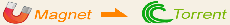
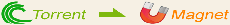
 magnet:?xt=urn:btih:DFD885BE009244DFBE94DE26A5F95EB477BA7055
magnet:?xt=urn:btih:DFD885BE009244DFBE94DE26A5F95EB477BA7055 Torrent Down
Torrent Down