 Audition-83Lr
Audition-83Lr
 01. Introductio. Welcome .mov3.15MB
01. Introductio. Welcome .mov3.15MB 01. Introduction02. Using the exercise files .mov1.93MB
01. Introduction02. Using the exercise files .mov1.93MB 01. Introduction03. Understanding Audition's workflow .mov8.16MB
01. Introduction03. Understanding Audition's workflow .mov8.16MB 01. Introduction04. Using the new features in Edit view .mov11.72MB
01. Introduction04. Using the new features in Edit view .mov11.72MB 01. Introduction05. Using the new features in Multitrack view .mov8.89MB
01. Introduction05. Using the new features in Multitrack view .mov8.89MB 01. Introduction06. Understanding essential preferences .mov6.32MB
01. Introduction06. Understanding essential preferences .mov6.32MB 02. Audio Theory01. Understanding frequency .mov2.56MB
02. Audio Theory01. Understanding frequency .mov2.56MB 02. Audio Theory02. Using analogue audio .mov2.40MB
02. Audio Theory02. Using analogue audio .mov2.40MB 02. Audio Theory03. Understanding sample rate .mov3.95MB
02. Audio Theory03. Understanding sample rate .mov3.95MB 02. Audio Theory04. Understanding bit resolution .mov6.86MB
02. Audio Theory04. Understanding bit resolution .mov6.86MB 02. Audio Theory05. Understanding dither .mov8.46MB
02. Audio Theory05. Understanding dither .mov8.46MB 02. Audio Theory06. Understanding RMS vs. peak levels .mov4.63MB
02. Audio Theory06. Understanding RMS vs. peak levels .mov4.63MB 03. Recording Essentials01. Understanding the audio hardware dialog box .mov3.86MB
03. Recording Essentials01. Understanding the audio hardware dialog box .mov3.86MB 03. Recording Essentials02. Creating a new file .mov5.05MB
03. Recording Essentials02. Creating a new file .mov5.05MB 03. Recording Essentials03. Using timed record vs. instant record .mov4.21MB
03. Recording Essentials03. Using timed record vs. instant record .mov4.21MB 03. Recording Essentials04. All the se options .mov9.99MB
03. Recording Essentials04. All the se options .mov9.99MB 03. Recording Essentials05. naging workspaces .mov11.87MB
03. Recording Essentials05. naging workspaces .mov11.87MB 04. File nagement01. Managing files with Adobe Bridge .mov6.94MB
04. File nagement01. Managing files with Adobe Bridge .mov6.94MB 04. File nagement02. Understanding the File Info dialog box .mov3.96MB
04. File nagement02. Understanding the File Info dialog box .mov3.96MB 04. File nagement03. Understanding XMP info .mov2.21MB
04. File nagement03. Understanding XMP info .mov2.21MB 04. File nagement04. Importing audio files into Audition 3 .mov7.23MB
04. File nagement04. Importing audio files into Audition 3 .mov7.23MB 04. File nagement05. Extracting audio from CD .mov3.63MB
04. File nagement05. Extracting audio from CD .mov3.63MB 04. File nagement06. Recording audio into Audition 3 .mov4.65MB
04. File nagement06. Recording audio into Audition 3 .mov4.65MB 04. File nagement07. Using the File Browser .mov9.33MB
04. File nagement07. Using the File Browser .mov9.33MB 05. Working in Edit View01. Understanding the Edit View interface .mov3.40MB
05. Working in Edit View01. Understanding the Edit View interface .mov3.40MB 05. Working in Edit View02. Nigating the Edit View mode, part 1 .mov11.52MB
05. Working in Edit View02. Nigating the Edit View mode, part 1 .mov11.52MB 05. Working in Edit View03. Adjusting the clip amplitude .mov4.47MB
05. Working in Edit View03. Adjusting the clip amplitude .mov4.47MB 05. Working in Edit View04. Fading clips .mov2.53MB
05. Working in Edit View04. Fading clips .mov2.53MB 05. Working in Edit View05. Working in the and Tail mode .mov4.70MB
05. Working in Edit View05. Working in the and Tail mode .mov4.70MB 05. Working in Edit View06. Understanding channels .mov5.26MB
05. Working in Edit View06. Understanding channels .mov5.26MB 05. Working in Edit View07. Changing selections .mov4.27MB
05. Working in Edit View07. Changing selections .mov4.27MB 05. Working in Edit View08. Undoing, redoing, copying, and pasting .mov8.58MB
05. Working in Edit View08. Undoing, redoing, copying, and pasting .mov8.58MB 05. Working in Edit View09. Snapping .mov8.21MB
05. Working in Edit View09. Snapping .mov8.21MB 05. Working in Edit View10. Using meters .mov6.66MB
05. Working in Edit View10. Using meters .mov6.66MB 05. Working in Edit View11. Norlizing .mov10.50MB
05. Working in Edit View11. Norlizing .mov10.50MB 05. Working in Edit View12. Norlizing group weform .mov7.53MB
05. Working in Edit View12. Norlizing group weform .mov7.53MB 05. Working in Edit View13. Generating silence, se, and tones .mov5.51MB
05. Working in Edit View13. Generating silence, se, and tones .mov5.51MB 05. Working in Edit View14. Bypassing autoted voice systems with DTMF tones .mov8.65MB
05. Working in Edit View14. Bypassing autoted voice systems with DTMF tones .mov8.65MB 05. Working in Edit View15. Using Loop Play mode .mov3.63MB
05. Working in Edit View15. Using Loop Play mode .mov3.63MB 05. Working in Edit View16. Converting sample rate .mov5.57MB
05. Working in Edit View16. Converting sample rate .mov5.57MB 05. Working in Edit View17. Adjusting sample rate .mov8.30MB
05. Working in Edit View17. Adjusting sample rate .mov8.30MB 05. Working in Edit View18. Understanding amplitude statistics .mov4.83MB
05. Working in Edit View18. Understanding amplitude statistics .mov4.83MB 06. Working with Spectral Displays01. Using the Spectral Frequency Display .mov11.45MB
06. Working with Spectral Displays01. Using the Spectral Frequency Display .mov11.45MB 06. Working with Spectral Displays02. Understanding the Spectral Pan Display .mov7.22MB
06. Working with Spectral Displays02. Understanding the Spectral Pan Display .mov7.22MB 06. Working with Spectral Displays03. Understanding the Spectral Phase Display .mov4.76MB
06. Working with Spectral Displays03. Understanding the Spectral Phase Display .mov4.76MB 06. Working with Spectral Displays04. Using the Spectral Controls panel .mov7.81MB
06. Working with Spectral Displays04. Using the Spectral Controls panel .mov7.81MB 06. Working with Spectral Displays05. Changing an ige file into audio .mov5.24MB
06. Working with Spectral Displays05. Changing an ige file into audio .mov5.24MB 06. Working with Spectral Displays06. Using the Healing brush .mov6.74MB
06. Working with Spectral Displays06. Using the Healing brush .mov6.74MB 06. Working with Spectral Displays07. Using the Effects paintbrush .mov3.50MB
06. Working with Spectral Displays07. Using the Effects paintbrush .mov3.50MB 07. Using Audition's Built-in Effects01. Understanding amplitude and compression effects .mov17.22MB
07. Using Audition's Built-in Effects01. Understanding amplitude and compression effects .mov17.22MB 07. Using Audition's Built-in Effects02. Using delay and echo effects .mov13.73MB
07. Using Audition's Built-in Effects02. Using delay and echo effects .mov13.73MB 07. Using Audition's Built-in Effects03. Using filters and EQ effects .mov11.33MB
07. Using Audition's Built-in Effects03. Using filters and EQ effects .mov11.33MB 07. Using Audition's Built-in Effects04. Using modulation effects .mov4.58MB
07. Using Audition's Built-in Effects04. Using modulation effects .mov4.58MB 07. Using Audition's Built-in Effects05. Using restoration effects .mov14.16MB
07. Using Audition's Built-in Effects05. Using restoration effects .mov14.16MB 07. Using Audition's Built-in Effects06. Using reverb effects .mov9.37MB
07. Using Audition's Built-in Effects06. Using reverb effects .mov9.37MB 07. Using Audition's Built-in Effects07. Using special effects .mov13.05MB
07. Using Audition's Built-in Effects07. Using special effects .mov13.05MB 07. Using Audition's Built-in Effects08. Using stereo igery effects .mov29.72MB
07. Using Audition's Built-in Effects08. Using stereo igery effects .mov29.72MB 07. Using Audition's Built-in Effects09. Using time and pitch effects .mov10.55MB
07. Using Audition's Built-in Effects09. Using time and pitch effects .mov10.55MB 07. Using Audition's Built-in Effects10. Creating sounds from scratch .mov29.35MB
07. Using Audition's Built-in Effects10. Creating sounds from scratch .mov29.35MB 07. Using Audition's Built-in Effects11. Adding and removing VST directory effects .mov7.58MB
07. Using Audition's Built-in Effects11. Adding and removing VST directory effects .mov7.58MB 07. Using Audition's Built-in Effects12. Understanding the differences between DirectX and VST plugins .mov6.06MB
07. Using Audition's Built-in Effects12. Understanding the differences between DirectX and VST plugins .mov6.06MB 07. Using Audition's Built-in Effects13. Setting Pre- and Post-roll preview .mov4.06MB
07. Using Audition's Built-in Effects13. Setting Pre- and Post-roll preview .mov4.06MB 07. Using Audition's Built-in Effects14. Loading effects into the Effects rack .mov6.02MB
07. Using Audition's Built-in Effects14. Loading effects into the Effects rack .mov6.02MB 08. Working in the Multitrack View01. Getting audio into the Multitrack view .mov4.87MB
08. Working in the Multitrack View01. Getting audio into the Multitrack view .mov4.87MB 08. Working in the Multitrack View02. Clip-naming conventions .mov4.16MB
08. Working in the Multitrack View02. Clip-naming conventions .mov4.16MB 08. Working in the Multitrack View03. Understanding tracks and busses .mov4.54MB
08. Working in the Multitrack View03. Understanding tracks and busses .mov4.54MB 08. Working in the Multitrack View04. Editing clips in the Multitrack view .mov9.29MB
08. Working in the Multitrack View04. Editing clips in the Multitrack view .mov9.29MB 08. Working in the Multitrack View05. Scrubbing .mov4.25MB
08. Working in the Multitrack View05. Scrubbing .mov4.25MB 08. Working in the Multitrack View06. Understanding time compression and expansion .mov8.49MB
08. Working in the Multitrack View06. Understanding time compression and expansion .mov8.49MB 09. The Mixer Panel01. Using the mixer panel .mov7.58MB
09. The Mixer Panel01. Using the mixer panel .mov7.58MB 09. The Mixer Panel02. Routing and sending .mov9.25MB
09. The Mixer Panel02. Routing and sending .mov9.25MB 09. The Mixer Panel03. Using autotion .mov11.98MB
09. The Mixer Panel03. Using autotion .mov11.98MB 09. The Mixer Panel04. Applying effects .mov5.35MB
09. The Mixer Panel04. Applying effects .mov5.35MB 09. The Mixer Panel05. Locking tracks .mov3.87MB
09. The Mixer Panel05. Locking tracks .mov3.87MB 09. The Mixer Panel06. nipulating Track EQ .mov6.21MB
09. The Mixer Panel06. nipulating Track EQ .mov6.21MB 09. The Mixer Panel07. Exporting your mix .mov3.24MB
09. The Mixer Panel07. Exporting your mix .mov3.24MB 10. Working with Loops01. Understanding loopology .mov5.42MB
10. Working with Loops01. Understanding loopology .mov5.42MB 10. Working with Loops02. Editing loop properties in Edit view .mov5.60MB
10. Working with Loops02. Editing loop properties in Edit view .mov5.60MB 10. Working with Loops03. Using loop files in MT view .mov9.15MB
10. Working with Loops03. Using loop files in MT view .mov9.15MB 11. ReWire01. Understanding ReWire .mov806.20KB
11. ReWire01. Understanding ReWire .mov806.20KB 11. ReWire02. Setting up ReWire .mov4.23MB
11. ReWire02. Setting up ReWire .mov4.23MB 11. ReWire03. Seeing ReWire in action .mov7.51MB
11. ReWire03. Seeing ReWire in action .mov7.51MB 12. Working with Video01. Importing audio from video .mov2.69MB
12. Working with Video01. Importing audio from video .mov2.69MB 12. Working with Video02. Getting video into audition .mov5.31MB
12. Working with Video02. Getting video into audition .mov5.31MB 12. Working with Video03. Cleaning up your audio .mov8.41MB
12. Working with Video03. Cleaning up your audio .mov8.41MB 12. Working with Video04. Adding a soundtrack to your video .mov5.91MB
12. Working with Video04. Adding a soundtrack to your video .mov5.91MB 13. Surround Mixing01. Understanding the interface .mov3.43MB
13. Surround Mixing01. Understanding the interface .mov3.43MB 13. Surround Mixing02. Assigning track outputs .mov6.39MB
13. Surround Mixing02. Assigning track outputs .mov6.39MB 13. Surround Mixing03. Using pan envelopes .mov3.99MB
13. Surround Mixing03. Using pan envelopes .mov3.99MB 13. Surround Mixing04. Previewing your 5.1 mix .mov856.79KB
13. Surround Mixing04. Previewing your 5.1 mix .mov856.79KB 13. Surround Mixing05. Exporting a multichannel mix .mov2.52MB
13. Surround Mixing05. Exporting a multichannel mix .mov2.52MB 14. MIDI01. Understanding MIDI .mov954.02KB
14. MIDI01. Understanding MIDI .mov954.02KB 14. MIDI02. Understanding essential preferences .mov2.78MB
14. MIDI02. Understanding essential preferences .mov2.78MB 14. MIDI03. Understanding the interface .mov5.27MB
14. MIDI03. Understanding the interface .mov5.27MB 14. MIDI04. Setting up a VSTi .mov2.75MB
14. MIDI04. Setting up a VSTi .mov2.75MB 14. MIDI05. Using input and output channels .mov3.04MB
14. MIDI05. Using input and output channels .mov3.04MB 14. MIDI06. Working with notes .mov2.39MB
14. MIDI06. Working with notes .mov2.39MB 14. MIDI07. Editing notes .mov4.66MB
14. MIDI07. Editing notes .mov4.66MB 14. MIDI08. Using sequencer presets .mov1.69MB
14. MIDI08. Using sequencer presets .mov1.69MB 14. MIDI09. Adding and removing MIDI sequencer tracks .mov2.05MB
14. MIDI09. Adding and removing MIDI sequencer tracks .mov2.05MB 14. MIDI10. Using a virtual keyboard .mov2.74MB
14. MIDI10. Using a virtual keyboard .mov2.74MB 14. MIDI11. Exporting a MIDI file .mov1.12MB
14. MIDI11. Exporting a MIDI file .mov1.12MB 15. Autoting Tasks01. Using scripts .mov6.15MB
15. Autoting Tasks01. Using scripts .mov6.15MB 15. Autoting Tasks02. Understanding batch processing .mov9.53MB
15. Autoting Tasks02. Understanding batch processing .mov9.53MB 16. Audio Forensics01. Understanding the goal of the audio forensic engineer .mov4.87MB
16. Audio Forensics01. Understanding the goal of the audio forensic engineer .mov4.87MB 16. Audio Forensics02. Understanding the tools of the audio forensic engineer .mov4.68MB
16. Audio Forensics02. Understanding the tools of the audio forensic engineer .mov4.68MB 16. Audio Forensics03. Cleaning up a telephone call .mov16.07MB
16. Audio Forensics03. Cleaning up a telephone call .mov16.07MB 16. Audio Forensics04. Correcting sibilance problems .mov5.49MB
16. Audio Forensics04. Correcting sibilance problems .mov5.49MB 16. Audio Forensics05. Understanding vinyl restoration .mov7.07MB
16. Audio Forensics05. Understanding vinyl restoration .mov7.07MB 16. Audio Forensics06. Recovering a real-world example .mov11.42MB
16. Audio Forensics06. Recovering a real-world example .mov11.42MB 17. Creating a CD01. Preparing audio for CD .mov17.85MB
17. Creating a CD01. Preparing audio for CD .mov17.85MB 17. Creating a CD02. Importing tracks .mov3.83MB
17. Creating a CD02. Importing tracks .mov3.83MB 17. Creating a CD03. Understanding track properties .mov4.46MB
17. Creating a CD03. Understanding track properties .mov4.46MB 17. Creating a CD04. Burning a CD .mov3.67MB
17. Creating a CD04. Burning a CD .mov3.67MB 18. Conclusio. Goodbye .mov1.52MB
18. Conclusio. Goodbye .mov1.52MB
- CreateTime2012-06-21
- UpdateTime2017-09-22
- FileTotalCount115
- TotalSize761.89MBHotTimes6ViewTimes12DMCA Report EmailmagnetLinkThunderTorrent DownBaiduYunLatest Search: 1.ONSD-024 2.TMSB-011 3.MXSPS-074 4.ARM-094 5.RMW-002 6.ISSD-031 7.LADYA-006 8.BOMN-064 9.KTDS-432 10.DVDPS-561 11.DRD-005 12.DDK-051 13.IE-254 14.MXSPS-187 15.MVBD-085 16.ADD-007 17.PSI-122 18.LHJF-018 19.HIMA-35 20.MNG-90 21.TARD-004 22.KTDS-493 23.AAJB-104 24.FSET-334 25.BDSR-024 26.DSMG-49 27.ONSD-365 28.ONSD-563 29.ONSD-552 30.PBD-100 31.RKI-239 32.ERDV-211 33.HTAD-10 34.MDED-173 35.IEVD-009 36.NASS-047 37.ATKD-084 38.DVH-311 39.AXAD-005 40.JFYG-066 41.ONSD-459 42.DVH-409 43.SEED-90 44.RBD-191 45.MIBD-558 46.MVBD-087 47.VANDR-038 48.SQTE-044 49.HYAZ-037 50.DOKS-115 51.MXSPS-205 52.DOKS-228 53.DYNS-035 54.RGD-234 55.JUSD-337 56.MDYD-057 57.CRIM-036 58.SGSR-065 59.DJS-002 60.VNDS-2321 61.ISV-036 62.SADT-051 63.CADV-379 64.TXXD-075 65.ARMD-907 66.OOMN-027 67.DKSW-248 68.MMC-049 69.OKAS-032 70.WAN-010 71.024 72.011 73.074 74.094 75.002 76.031 77.006 78.0 79.432 80.561 81.005 82.051 83.254 84.187 85.085 86.007 87.122 88.018 89.35 90.90 91.004 92.493 93.104 94.334 95.024 96.49 97.365 98.563 99.552 100.100 101.239 102.211 103.10 104.173 105.009 106.047 107.084 108.311 109.005 110.066 111.459 112.409 113.90 114.191 115.558 116.087 117.038 118.044 119.037 120.115 121.205 122.228 123.035 124.234 125.337 126.057 127.036 128.065 129.002 130.2321 131.036 132.051 133.379 134.075 135.907 136.027 137.248 138.049 139.032 140.010

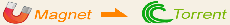
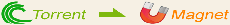
 magnet:?xt=urn:btih:170E439CD556110B08E9754D16B52AD1D7F2D4D7
magnet:?xt=urn:btih:170E439CD556110B08E9754D16B52AD1D7F2D4D7 Torrent Down
Torrent Down