 CompTIA-A-220-701-3eHn
CompTIA-A-220-701-3eHn
 220-701 Section 0-IntroProfessor Messer's Free CompTIA A+ Training Course Overview 1of3.flv22.58MB
220-701 Section 0-IntroProfessor Messer's Free CompTIA A+ Training Course Overview 1of3.flv22.58MB 220-701 Section 0-IntroProfessor Messer's Free CompTIA A+ Training Course Overview 2of3.flv19.60MB
220-701 Section 0-IntroProfessor Messer's Free CompTIA A+ Training Course Overview 2of3.flv19.60MB 220-701 Section 0-IntroProfessor Messer's Free CompTIA A+ Training Course Overview 3of3.flv16.38MB
220-701 Section 0-IntroProfessor Messer's Free CompTIA A+ Training Course Overview 3of3.flv16.38MB 220-701 Section 1-HardwareCompTIA A+ 220-701 - 1.0 Introduction to Personal Computers Part 2 of 3_(480p).flv44.17MB
220-701 Section 1-HardwareCompTIA A+ 220-701 - 1.0 Introduction to Personal Computers Part 2 of 3_(480p).flv44.17MB 220-701 Section 1-HardwareCompTIA A+ 220-701 - 1.2 RAID_(480p).flv37.74MB
220-701 Section 1-HardwareCompTIA A+ 220-701 - 1.2 RAID_(480p).flv37.74MB 220-701 Section 1-HardwareCompTIA A+ 220-701 - 1.4 CPU Technologies - Part 1 of 2_(480p).flv34.34MB
220-701 Section 1-HardwareCompTIA A+ 220-701 - 1.4 CPU Technologies - Part 1 of 2_(480p).flv34.34MB 220-701 Section 1-HardwareCompTIA A+ 220-701 - 1.6 Identifying Memory Types - Part 1 of 3_(480p).flv33.59MB
220-701 Section 1-HardwareCompTIA A+ 220-701 - 1.6 Identifying Memory Types - Part 1 of 3_(480p).flv33.59MB 220-701 Section 1-HardwareCompTIA A+ 220-701 - 1.2 Memory Slots_(480p).flv32.30MB
220-701 Section 1-HardwareCompTIA A+ 220-701 - 1.2 Memory Slots_(480p).flv32.30MB 220-701 Section 1-HardwareCompTIA A+ 220-701 - 1.0 Introduction to Personal Computers Part 1 of 3_(480p).flv31.94MB
220-701 Section 1-HardwareCompTIA A+ 220-701 - 1.0 Introduction to Personal Computers Part 1 of 3_(480p).flv31.94MB 220-701 Section 1-HardwareCompTIA A+ 220-701 - 1.9 Adapter Cards - Part 1 of 2_(480p).flv29.59MB
220-701 Section 1-HardwareCompTIA A+ 220-701 - 1.9 Adapter Cards - Part 1 of 2_(480p).flv29.59MB 220-701 Section 1-HardwareCompTIA A+ 220-701 - 1.2 I_O Interfaces - Part 1 of 2_(480p).flv29.36MB
220-701 Section 1-HardwareCompTIA A+ 220-701 - 1.2 I_O Interfaces - Part 1 of 2_(480p).flv29.36MB 220-701 Section 1-HardwareCompTIA A+ 220-701 - 1.1 Storage Devices - Part 1 of 3_(480p).flv29.24MB
220-701 Section 1-HardwareCompTIA A+ 220-701 - 1.1 Storage Devices - Part 1 of 3_(480p).flv29.24MB 220-701 Section 1-HardwareCompTIA A+ 220-701 - 1.2 Processor Sockets_(480p).flv28.92MB
220-701 Section 1-HardwareCompTIA A+ 220-701 - 1.2 Processor Sockets_(480p).flv28.92MB 220-701 Section 1-HardwareCompTIA A+ 220-701 - 1.2 PATA and SATA - Part 1 of 2_(480p).flv28.86MB
220-701 Section 1-HardwareCompTIA A+ 220-701 - 1.2 PATA and SATA - Part 1 of 2_(480p).flv28.86MB 220-701 Section 1-HardwareCompTIA A+ 220-701 - 1.10 Lap Power Technologies_(480p).flv28.71MB
220-701 Section 1-HardwareCompTIA A+ 220-701 - 1.10 Lap Power Technologies_(480p).flv28.71MB 220-701 Section 1-HardwareCompTIA A+ 220-701 - 1.9 Adapter Cards - Part 2 of 2_(480p).flv28.28MB
220-701 Section 1-HardwareCompTIA A+ 220-701 - 1.9 Adapter Cards - Part 2 of 2_(480p).flv28.28MB 220-701 Section 1-HardwareCompTIA A+ 220-701 - 1.2 Motherboard Form Factors - Part 1 of 2_(480p).flv27.98MB
220-701 Section 1-HardwareCompTIA A+ 220-701 - 1.2 Motherboard Form Factors - Part 1 of 2_(480p).flv27.98MB 220-701 Section 1-HardwareCompTIA A+ 220-701 - 1.8 Input Devices - Part 1 of 2_(480p).flv27.74MB
220-701 Section 1-HardwareCompTIA A+ 220-701 - 1.8 Input Devices - Part 1 of 2_(480p).flv27.74MB 220-701 Section 1-HardwareCompTIA A+ 220-701 - 1.2 Bus Architectures and Expansion Slots - Part 3 of 3_(480p).flv26.93MB
220-701 Section 1-HardwareCompTIA A+ 220-701 - 1.2 Bus Architectures and Expansion Slots - Part 3 of 3_(480p).flv26.93MB 220-701 Section 1-HardwareCompTIA A+ 220-701 - 1.2 BIOS and CMOS - Part 1 of 4_(480p).flv26.61MB
220-701 Section 1-HardwareCompTIA A+ 220-701 - 1.2 BIOS and CMOS - Part 1 of 4_(480p).flv26.61MB 220-701 Section 1-HardwareCompTIA A+ 220-701 - 1.2 Bus Architectures and Expansion Slots - Part 1 of 3_(480p).flv26.48MB
220-701 Section 1-HardwareCompTIA A+ 220-701 - 1.2 Bus Architectures and Expansion Slots - Part 1 of 3_(480p).flv26.48MB 220-701 Section 1-HardwareCompTIA A+ 220-701 - 1.10 Lap Expansion Devices_(480p).flv25.82MB
220-701 Section 1-HardwareCompTIA A+ 220-701 - 1.10 Lap Expansion Devices_(480p).flv25.82MB 220-701 Section 1-HardwareCompTIA A+ 220-701 - 1.2 Bus Architectures and Expansion Slots - Part 2 of 3_(480p).flv25.58MB
220-701 Section 1-HardwareCompTIA A+ 220-701 - 1.2 Bus Architectures and Expansion Slots - Part 2 of 3_(480p).flv25.58MB 220-701 Section 1-HardwareCompTIA A+ 220-701 - 1.3 Computer Power - Part 3 of 3_(480p).flv24.98MB
220-701 Section 1-HardwareCompTIA A+ 220-701 - 1.3 Computer Power - Part 3 of 3_(480p).flv24.98MB 220-701 Section 1-HardwareCompTIA A+ 220-701 - 1.10 Lap Communications_(480p).flv24.71MB
220-701 Section 1-HardwareCompTIA A+ 220-701 - 1.10 Lap Communications_(480p).flv24.71MB 220-701 Section 1-HardwareCompTIA A+ 220-701 - 1.3 Computer Power - Part 2 of 3_(480p).flv24.45MB
220-701 Section 1-HardwareCompTIA A+ 220-701 - 1.3 Computer Power - Part 2 of 3_(480p).flv24.45MB 220-701 Section 1-HardwareCompTIA A+ 220-701 - 1.0 Introduction to Personal Computers Part 3 of 3_(480p).flv23.03MB
220-701 Section 1-HardwareCompTIA A+ 220-701 - 1.0 Introduction to Personal Computers Part 3 of 3_(480p).flv23.03MB 220-701 Section 1-HardwareCompTIA A+ 220-701 - 1.1 Storage Devices - Part 2 of 3_(480p).flv22.95MB
220-701 Section 1-HardwareCompTIA A+ 220-701 - 1.1 Storage Devices - Part 2 of 3_(480p).flv22.95MB 220-701 Section 1-HardwareCompTIA A+ 220-701 - 1.2 I_O Interfaces - Part 2 of 2_(480p).flv22.94MB
220-701 Section 1-HardwareCompTIA A+ 220-701 - 1.2 I_O Interfaces - Part 2 of 2_(480p).flv22.94MB 220-701 Section 1-HardwareCompTIA A+ 220-701 - 1.11 Printer Components, Consubles, and Interfaces - Part 2 of 2_(480p).flv22.34MB
220-701 Section 1-HardwareCompTIA A+ 220-701 - 1.11 Printer Components, Consubles, and Interfaces - Part 2 of 2_(480p).flv22.34MB 220-701 Section 1-HardwareCompTIA A+ 220-701 - 1.6 Identifying Memory Types - Part 2 of 3_(480p).flv22.10MB
220-701 Section 1-HardwareCompTIA A+ 220-701 - 1.6 Identifying Memory Types - Part 2 of 3_(480p).flv22.10MB 220-701 Section 1-HardwareCompTIA A+ 220-701 - 1.11 Printer Types - Part 1 of 2_(480p).flv21.63MB
220-701 Section 1-HardwareCompTIA A+ 220-701 - 1.11 Printer Types - Part 1 of 2_(480p).flv21.63MB 220-701 Section 1-HardwareCompTIA A+ 220-701 - 1.2 PATA and SATA - Part 2 of 2_(480p).flv21.17MB
220-701 Section 1-HardwareCompTIA A+ 220-701 - 1.2 PATA and SATA - Part 2 of 2_(480p).flv21.17MB 220-701 Section 1-HardwareCompTIA A+ 220-701 - 1.5 Cooling Systems - Part 2 of 2_(480p).flv21.06MB
220-701 Section 1-HardwareCompTIA A+ 220-701 - 1.5 Cooling Systems - Part 2 of 2_(480p).flv21.06MB 220-701 Section 1-HardwareCompTIA A+ 220-701 - 1.2 Motherboard Form Factors - Part 2 of 2_(480p).flv20.87MB
220-701 Section 1-HardwareCompTIA A+ 220-701 - 1.2 Motherboard Form Factors - Part 2 of 2_(480p).flv20.87MB 220-701 Section 1-HardwareCompTIA A+ 220-701 - 1.11 Printer Types - Part 2 of 2_(480p).flv20.43MB
220-701 Section 1-HardwareCompTIA A+ 220-701 - 1.11 Printer Types - Part 2 of 2_(480p).flv20.43MB 220-701 Section 1-HardwareCompTIA A+ 220-701 - 1.5 Cooling Systems - Part 1 of 2_(480p).flv19.57MB
220-701 Section 1-HardwareCompTIA A+ 220-701 - 1.5 Cooling Systems - Part 1 of 2_(480p).flv19.57MB 220-701 Section 1-HardwareCompTIA A+ 220-701 - 1.11 Printer Components, Consubles, and Interfaces - Part 1 of 2_(480p).flv19.47MB
220-701 Section 1-HardwareCompTIA A+ 220-701 - 1.11 Printer Components, Consubles, and Interfaces - Part 1 of 2_(480p).flv19.47MB 220-701 Section 1-HardwareCompTIA A+ 220-701 - 1.10 Lap Input Devices_(480p).flv19.36MB
220-701 Section 1-HardwareCompTIA A+ 220-701 - 1.10 Lap Input Devices_(480p).flv19.36MB 220-701 Section 1-HardwareCompTIA A+ 220-701 - 1.6 An Overview of Memory - Part 2 of 2_(480p).flv19.28MB
220-701 Section 1-HardwareCompTIA A+ 220-701 - 1.6 An Overview of Memory - Part 2 of 2_(480p).flv19.28MB 220-701 Section 1-HardwareCompTIA A+ 220-701 - 1.7 Display Devices - Part 2 of 2_(480p).flv18.96MB
220-701 Section 1-HardwareCompTIA A+ 220-701 - 1.7 Display Devices - Part 2 of 2_(480p).flv18.96MB 220-701 Section 1-HardwareCompTIA A+ 220-701 - 1.6 An Overview of Memory - Part 1 of 2_(480p).flv18.61MB
220-701 Section 1-HardwareCompTIA A+ 220-701 - 1.6 An Overview of Memory - Part 1 of 2_(480p).flv18.61MB 220-701 Section 1-HardwareCompTIA A+ 220-701 - 1.8 Input Devices - Part 2 of 2_(480p).flv18.38MB
220-701 Section 1-HardwareCompTIA A+ 220-701 - 1.8 Input Devices - Part 2 of 2_(480p).flv18.38MB 220-701 Section 1-HardwareCompTIA A+ 220-701 - 1.4 CPU Technologies - Part 2 of 2_(480p).flv18.32MB
220-701 Section 1-HardwareCompTIA A+ 220-701 - 1.4 CPU Technologies - Part 2 of 2_(480p).flv18.32MB 220-701 Section 1-HardwareCompTIA A+ 220-701 - 1.7 Display Devices - Part 1 of 2_(480p).flv17.86MB
220-701 Section 1-HardwareCompTIA A+ 220-701 - 1.7 Display Devices - Part 1 of 2_(480p).flv17.86MB 220-701 Section 1-HardwareCompTIA A+ 220-701 - 1.3 Computer Power - Part 1 of 3_(480p).flv17.17MB
220-701 Section 1-HardwareCompTIA A+ 220-701 - 1.3 Computer Power - Part 1 of 3_(480p).flv17.17MB 220-701 Section 1-HardwareCompTIA A+ 220-701 - 1.2 Chipsets - Part 2 of 2_(480p).flv16.97MB
220-701 Section 1-HardwareCompTIA A+ 220-701 - 1.2 Chipsets - Part 2 of 2_(480p).flv16.97MB 220-701 Section 1-HardwareCompTIA A+ 220-701 - 1.2 BIOS and CMOS - Part 2 of 4_(480p).flv16.86MB
220-701 Section 1-HardwareCompTIA A+ 220-701 - 1.2 BIOS and CMOS - Part 2 of 4_(480p).flv16.86MB 220-701 Section 1-HardwareCompTIA A+ 220-701 - 1.2 Chipsets - Part 1 of 2_(480p).flv16.13MB
220-701 Section 1-HardwareCompTIA A+ 220-701 - 1.2 Chipsets - Part 1 of 2_(480p).flv16.13MB 220-701 Section 1-HardwareCompTIA A+ 220-701 - 1.2 BIOS and CMOS - Part 4 of 4_(480p).flv14.99MB
220-701 Section 1-HardwareCompTIA A+ 220-701 - 1.2 BIOS and CMOS - Part 4 of 4_(480p).flv14.99MB 220-701 Section 1-HardwareCompTIA A+ 220-701 - 1.1 Storage Devices - Part 3 of 3_(480p).flv14.56MB
220-701 Section 1-HardwareCompTIA A+ 220-701 - 1.1 Storage Devices - Part 3 of 3_(480p).flv14.56MB 220-701 Section 1-HardwareCompTIA A+ 220-701 - 1.2 BIOS and CMOS - Part 3 of 4_(480p).flv14.55MB
220-701 Section 1-HardwareCompTIA A+ 220-701 - 1.2 BIOS and CMOS - Part 3 of 4_(480p).flv14.55MB 220-701 Section 1-HardwareCompTIA A+ 220-701 - 1.6 Identifying Memory Types - Part 3 of 3_(480p).flv14.28MB
220-701 Section 1-HardwareCompTIA A+ 220-701 - 1.6 Identifying Memory Types - Part 3 of 3_(480p).flv14.28MB 220-701 Section 2-Troubleshooting, Repair and intenanceCompTIA A+ 220-701_ 2.2 - Documentation and Resources_(480p).flv28.70MB
220-701 Section 2-Troubleshooting, Repair and intenanceCompTIA A+ 220-701_ 2.2 - Documentation and Resources_(480p).flv28.70MB 220-701 Section 2-Troubleshooting, Repair and intenanceCompTIA A+ 220-701_ 2.2 - Hardware Issues_(480p).flv26.82MB
220-701 Section 2-Troubleshooting, Repair and intenanceCompTIA A+ 220-701_ 2.2 - Hardware Issues_(480p).flv26.82MB 220-701 Section 2-Troubleshooting, Repair and intenanceCompTIA A+ 220-701_ 2.1 - The Troubleshooting Process - Part 1 of 2_(480p).flv24.40MB
220-701 Section 2-Troubleshooting, Repair and intenanceCompTIA A+ 220-701_ 2.1 - The Troubleshooting Process - Part 1 of 2_(480p).flv24.40MB 220-701 Section 2-Troubleshooting, Repair and intenanceCompTIA A+ 220-701_ 2.2 - Operating System Issues - Part 1 of 2_(480p).flv22.70MB
220-701 Section 2-Troubleshooting, Repair and intenanceCompTIA A+ 220-701_ 2.2 - Operating System Issues - Part 1 of 2_(480p).flv22.70MB 220-701 Section 2-Troubleshooting, Repair and intenanceCompTIA A+ 220-701_ 2.3 - Troubleshooting Printing - Part 1 of 2_(480p).flv22.07MB
220-701 Section 2-Troubleshooting, Repair and intenanceCompTIA A+ 220-701_ 2.3 - Troubleshooting Printing - Part 1 of 2_(480p).flv22.07MB 220-701 Section 2-Troubleshooting, Repair and intenanceCompTIA A+ 220-701_ 2.1 - The Troubleshooting Process - Part 2 of 2_(480p).flv21.84MB
220-701 Section 2-Troubleshooting, Repair and intenanceCompTIA A+ 220-701_ 2.1 - The Troubleshooting Process - Part 2 of 2_(480p).flv21.84MB 220-701 Section 2-Troubleshooting, Repair and intenanceCompTIA A+ 220-701_ 2.4 - Lap Issues - Part 2 of 3_(480p).flv21.41MB
220-701 Section 2-Troubleshooting, Repair and intenanceCompTIA A+ 220-701_ 2.4 - Lap Issues - Part 2 of 3_(480p).flv21.41MB 220-701 Section 2-Troubleshooting, Repair and intenanceCompTIA A+ 220-701_ 2.2 - Operating System Issues - Part 2 of 2_(480p).flv21.30MB
220-701 Section 2-Troubleshooting, Repair and intenanceCompTIA A+ 220-701_ 2.2 - Operating System Issues - Part 2 of 2_(480p).flv21.30MB 220-701 Section 2-Troubleshooting, Repair and intenanceCompTIA A+ 220-701_ 2.4 - Lap Issues - Part 1 of 3_(480p).flv21.26MB
220-701 Section 2-Troubleshooting, Repair and intenanceCompTIA A+ 220-701_ 2.4 - Lap Issues - Part 1 of 3_(480p).flv21.26MB 220-701 Section 2-Troubleshooting, Repair and intenanceCompTIA A+ 220-701_ 2.3 - Troubleshooting Printing - Part 2 of 2_(480p).flv20.67MB
220-701 Section 2-Troubleshooting, Repair and intenanceCompTIA A+ 220-701_ 2.3 - Troubleshooting Printing - Part 2 of 2_(480p).flv20.67MB 220-701 Section 2-Troubleshooting, Repair and intenanceCompTIA A+ 220-701_ 2.5 - Preventive Maintenance - Part 2 of 2_(480p).flv18.32MB
220-701 Section 2-Troubleshooting, Repair and intenanceCompTIA A+ 220-701_ 2.5 - Preventive Maintenance - Part 2 of 2_(480p).flv18.32MB 220-701 Section 2-Troubleshooting, Repair and intenanceCompTIA A+ 220-701_ 2.4 - Lap Issues - Part 3 of 3_(480p).flv17.40MB
220-701 Section 2-Troubleshooting, Repair and intenanceCompTIA A+ 220-701_ 2.4 - Lap Issues - Part 3 of 3_(480p).flv17.40MB 220-701 Section 2-Troubleshooting, Repair and intenanceCompTIA A+ 220-701_ 2.5 - Preventive Maintenance - Part 1 of 2_(480p).flv15.06MB
220-701 Section 2-Troubleshooting, Repair and intenanceCompTIA A+ 220-701_ 2.5 - Preventive Maintenance - Part 1 of 2_(480p).flv15.06MB 220-701 Section 3-Operating Systems and SoftwareCompTIA A+ 220-701_ 3.3 - Installing Windows 7_(480p).flv38.62MB
220-701 Section 3-Operating Systems and SoftwareCompTIA A+ 220-701_ 3.3 - Installing Windows 7_(480p).flv38.62MB 220-701 Section 3-Operating Systems and SoftwareCompTIA A+ 220-701_ 3.3 - Planning a Windows 7 Installation_(480p).flv35.51MB
220-701 Section 3-Operating Systems and SoftwareCompTIA A+ 220-701_ 3.3 - Planning a Windows 7 Installation_(480p).flv35.51MB 220-701 Section 3-Operating Systems and SoftwareCompTIA A+ 220-701_ 3.3 - Directories and Files - Part 3 of 3_(480p).flv34.79MB
220-701 Section 3-Operating Systems and SoftwareCompTIA A+ 220-701_ 3.3 - Directories and Files - Part 3 of 3_(480p).flv34.79MB 220-701 Section 3-Operating Systems and SoftwareCompTIA A+ 220-701_ 3.4 - Boot Options - Part 2 of 3_(480p).flv30.87MB
220-701 Section 3-Operating Systems and SoftwareCompTIA A+ 220-701_ 3.4 - Boot Options - Part 2 of 3_(480p).flv30.87MB 220-701 Section 3-Operating Systems and SoftwareCompTIA A+ 220-701_ 3.3 - Directories and Files - Part 2 of 3_(480p).flv30.24MB
220-701 Section 3-Operating Systems and SoftwareCompTIA A+ 220-701_ 3.3 - Directories and Files - Part 2 of 3_(480p).flv30.24MB 220-701 Section 3-Operating Systems and SoftwareCompTIA A+ 220-701_ 3.2 - Comnd Line Utilities - Part 2 of 2_(480p).flv28.84MB
220-701 Section 3-Operating Systems and SoftwareCompTIA A+ 220-701_ 3.2 - Comnd Line Utilities - Part 2 of 2_(480p).flv28.84MB 220-701 Section 3-Operating Systems and SoftwareCompTIA A+ 220-701_ 3.3 - Post-Installation Tasks - Part 1 of 3_(480p).flv28.23MB
220-701 Section 3-Operating Systems and SoftwareCompTIA A+ 220-701_ 3.3 - Post-Installation Tasks - Part 1 of 3_(480p).flv28.23MB 220-701 Section 3-Operating Systems and SoftwareCompTIA A+ 220-701_ 3.3 - Installing Windows Vista - Part 1 of 2_(480p).flv28.08MB
220-701 Section 3-Operating Systems and SoftwareCompTIA A+ 220-701_ 3.3 - Installing Windows Vista - Part 1 of 2_(480p).flv28.08MB 220-701 Section 3-Operating Systems and SoftwareCompTIA A+ 220-701_ 3.3 - Directories and Files - Part 1 of 3_(480p).flv26.04MB
220-701 Section 3-Operating Systems and SoftwareCompTIA A+ 220-701_ 3.3 - Directories and Files - Part 1 of 3_(480p).flv26.04MB 220-701 Section 3-Operating Systems and SoftwareCompTIA A+ 220-701_ 3.3 - Upgrading Windows - Part 1 of 3_(480p).flv25.13MB
220-701 Section 3-Operating Systems and SoftwareCompTIA A+ 220-701_ 3.3 - Upgrading Windows - Part 1 of 3_(480p).flv25.13MB 220-701 Section 3-Operating Systems and SoftwareCompTIA A+ 220-701_ 3.2 - The Windows User Interface - Part 1 of 2_(480p).flv24.05MB
220-701 Section 3-Operating Systems and SoftwareCompTIA A+ 220-701_ 3.2 - The Windows User Interface - Part 1 of 2_(480p).flv24.05MB 220-701 Section 3-Operating Systems and SoftwareCompTIA A+ 220-701_ 3.1 - Operating Systems - Part 2 of 4_(480p).flv24.01MB
220-701 Section 3-Operating Systems and SoftwareCompTIA A+ 220-701_ 3.1 - Operating Systems - Part 2 of 4_(480p).flv24.01MB 220-701 Section 3-Operating Systems and SoftwareCompTIA A+ 220-701_ 3.1 - Operating Systems - Part 1 of 4_(480p).flv23.64MB
220-701 Section 3-Operating Systems and SoftwareCompTIA A+ 220-701_ 3.1 - Operating Systems - Part 1 of 4_(480p).flv23.64MB 220-701 Section 3-Operating Systems and SoftwareCompTIA A+ 220-701_ 3.3 - Post-Installation Tasks - Part 2 of 3_(480p).flv23.56MB
220-701 Section 3-Operating Systems and SoftwareCompTIA A+ 220-701_ 3.3 - Post-Installation Tasks - Part 2 of 3_(480p).flv23.56MB 220-701 Section 3-Operating Systems and SoftwareCompTIA A+ 220-701_ 3.3 - Upgrading Windows - Part 3 of 3_(480p).flv23.41MB
220-701 Section 3-Operating Systems and SoftwareCompTIA A+ 220-701_ 3.3 - Upgrading Windows - Part 3 of 3_(480p).flv23.41MB 220-701 Section 3-Operating Systems and SoftwareCompTIA A+ 220-701_ 3.3 - Installing Windows XP - Part 1 of 2_(480p).flv22.39MB
220-701 Section 3-Operating Systems and SoftwareCompTIA A+ 220-701_ 3.3 - Installing Windows XP - Part 1 of 2_(480p).flv22.39MB 220-701 Section 3-Operating Systems and SoftwareCompTIA A+ 220-701_ 3.3 - Upgrading Windows - Part 2 of 3_(480p).flv22.17MB
220-701 Section 3-Operating Systems and SoftwareCompTIA A+ 220-701_ 3.3 - Upgrading Windows - Part 2 of 3_(480p).flv22.17MB 220-701 Section 3-Operating Systems and SoftwareCompTIA A+ 220-701_ 3.4 - Boot Options - Part 3 of 3_(480p).flv22.01MB
220-701 Section 3-Operating Systems and SoftwareCompTIA A+ 220-701_ 3.4 - Boot Options - Part 3 of 3_(480p).flv22.01MB 220-701 Section 3-Operating Systems and SoftwareCompTIA A+ 220-701_ 3.3 - Planning a Windows Installation - Part 1 of 2_(480p).flv21.92MB
220-701 Section 3-Operating Systems and SoftwareCompTIA A+ 220-701_ 3.3 - Planning a Windows Installation - Part 1 of 2_(480p).flv21.92MB 220-701 Section 3-Operating Systems and SoftwareCompTIA A+ 220-701_ 3.3 - Installing Windows XP - Part 2 of 2_(480p).flv21.34MB
220-701 Section 3-Operating Systems and SoftwareCompTIA A+ 220-701_ 3.3 - Installing Windows XP - Part 2 of 2_(480p).flv21.34MB 220-701 Section 3-Operating Systems and SoftwareCompTIA A+ 220-701_ 3.2 - The Windows User Interface - Part 2 of 2_(480p).flv21.32MB
220-701 Section 3-Operating Systems and SoftwareCompTIA A+ 220-701_ 3.2 - The Windows User Interface - Part 2 of 2_(480p).flv21.32MB 220-701 Section 3-Operating Systems and SoftwareCompTIA A+ 220-701_ 3.2 - Comnd Line Utilities - Part 1 of 2_(480p).flv21.10MB
220-701 Section 3-Operating Systems and SoftwareCompTIA A+ 220-701_ 3.2 - Comnd Line Utilities - Part 1 of 2_(480p).flv21.10MB 220-701 Section 3-Operating Systems and SoftwareCompTIA A+ 220-701_ 3.0 - Using a Virtual chine - Part 1 of 2_(480p).flv21.06MB
220-701 Section 3-Operating Systems and SoftwareCompTIA A+ 220-701_ 3.0 - Using a Virtual chine - Part 1 of 2_(480p).flv21.06MB 220-701 Section 3-Operating Systems and SoftwareCompTIA A+ 220-701_ 3.1 - Operating Systems - Part 3 of 4_(480p).flv21.01MB
220-701 Section 3-Operating Systems and SoftwareCompTIA A+ 220-701_ 3.1 - Operating Systems - Part 3 of 4_(480p).flv21.01MB 220-701 Section 3-Operating Systems and SoftwareCompTIA A+ 220-701_ 3.4 - Boot Options - Part 1 of 3_(480p).flv20.53MB
220-701 Section 3-Operating Systems and SoftwareCompTIA A+ 220-701_ 3.4 - Boot Options - Part 1 of 3_(480p).flv20.53MB 220-701 Section 3-Operating Systems and SoftwareCompTIA A+ 220-701_ 3.3 - Planning a Windows Installation - Part 2 of 2_(480p).flv20.22MB
220-701 Section 3-Operating Systems and SoftwareCompTIA A+ 220-701_ 3.3 - Planning a Windows Installation - Part 2 of 2_(480p).flv20.22MB 220-701 Section 3-Operating Systems and SoftwareCompTIA A+ 220-701_ 3.3 - Installing Windows 2000 - Part 1 of 2_(480p).flv17.85MB
220-701 Section 3-Operating Systems and SoftwareCompTIA A+ 220-701_ 3.3 - Installing Windows 2000 - Part 1 of 2_(480p).flv17.85MB 220-701 Section 3-Operating Systems and SoftwareCompTIA A+ 220-701_ 3.0 - Using a Virtual chine - Part 2 of 2_(480p).flv15.70MB
220-701 Section 3-Operating Systems and SoftwareCompTIA A+ 220-701_ 3.0 - Using a Virtual chine - Part 2 of 2_(480p).flv15.70MB 220-701 Section 3-Operating Systems and SoftwareCompTIA A+ 220-701_ 3.3 - Installing Windows 2000 - Part 2 of 2_(480p).flv14.65MB
220-701 Section 3-Operating Systems and SoftwareCompTIA A+ 220-701_ 3.3 - Installing Windows 2000 - Part 2 of 2_(480p).flv14.65MB 220-701 Section 3-Operating Systems and SoftwareCompTIA A+ 220-701_ 3.3 - Post-Installation Tasks - Part 3 of 3_(480p).flv13.18MB
220-701 Section 3-Operating Systems and SoftwareCompTIA A+ 220-701_ 3.3 - Post-Installation Tasks - Part 3 of 3_(480p).flv13.18MB 220-701 Section 3-Operating Systems and SoftwareCompTIA A+ 220-701_ 3.3 - Installing Windows Vista - Part 2 of 2_(480p).flv12.68MB
220-701 Section 3-Operating Systems and SoftwareCompTIA A+ 220-701_ 3.3 - Installing Windows Vista - Part 2 of 2_(480p).flv12.68MB 220-701 Section 3-Operating Systems and SoftwareCompTIA A+ 220-701_ 3.1 - Operating Systems - Part 4 of 4_(480p).flv10.83MB
220-701 Section 3-Operating Systems and SoftwareCompTIA A+ 220-701_ 3.1 - Operating Systems - Part 4 of 4_(480p).flv10.83MB 220-701 Section 4-NetworkingCompTIA A+ 220-701_ 4.1 - Network Technologies - Part 1 of 2_(480p).flv27.99MB
220-701 Section 4-NetworkingCompTIA A+ 220-701_ 4.1 - Network Technologies - Part 1 of 2_(480p).flv27.99MB 220-701 Section 4-NetworkingCompTIA A+ 220-701_ 4.3 - Wireless Networking - Part 1 of 3_(480p).flv26.54MB
220-701 Section 4-NetworkingCompTIA A+ 220-701_ 4.3 - Wireless Networking - Part 1 of 3_(480p).flv26.54MB 220-701 Section 4-NetworkingCompTIA A+ 220-701_ 4.1 - IPv4 and IPv6_(480p).flv26.15MB
220-701 Section 4-NetworkingCompTIA A+ 220-701_ 4.1 - IPv4 and IPv6_(480p).flv26.15MB 220-701 Section 4-NetworkingCompTIA A+ 220-701_ 4.1 - Network Technologies - Part 2 of 2_(480p).flv25.88MB
220-701 Section 4-NetworkingCompTIA A+ 220-701_ 4.1 - Network Technologies - Part 2 of 2_(480p).flv25.88MB 220-701 Section 4-NetworkingCompTIA A+ 220-701_ 4.1 - Protocols and Addresses - Part 2 of 3_(480p).flv24.99MB
220-701 Section 4-NetworkingCompTIA A+ 220-701_ 4.1 - Protocols and Addresses - Part 2 of 3_(480p).flv24.99MB 220-701 Section 4-NetworkingCompTIA A+ 220-701_ 4.2 - Network Cabling and Connectors - Part 1 of 2_(480p).flv24.56MB
220-701 Section 4-NetworkingCompTIA A+ 220-701_ 4.2 - Network Cabling and Connectors - Part 1 of 2_(480p).flv24.56MB 220-701 Section 4-NetworkingCompTIA A+ 220-701_ 4.1 - Protocols and Addresses - Part 3 of 3_(480p).flv24.12MB
220-701 Section 4-NetworkingCompTIA A+ 220-701_ 4.1 - Protocols and Addresses - Part 3 of 3_(480p).flv24.12MB 220-701 Section 4-NetworkingCompTIA A+ 220-701_ 4.2 - Network Cabling and Connectors - Part 2 of 2_(480p).flv23.42MB
220-701 Section 4-NetworkingCompTIA A+ 220-701_ 4.2 - Network Cabling and Connectors - Part 2 of 2_(480p).flv23.42MB 220-701 Section 4-NetworkingCompTIA A+ 220-701_ 4.3 - Network Types - Part 1 of 2_(480p).flv23.34MB
220-701 Section 4-NetworkingCompTIA A+ 220-701_ 4.3 - Network Types - Part 1 of 2_(480p).flv23.34MB 220-701 Section 4-NetworkingCompTIA A+ 220-701_ 4.1 - Protocols and Addresses - Part 1 of 3_(480p).flv21.92MB
220-701 Section 4-NetworkingCompTIA A+ 220-701_ 4.1 - Protocols and Addresses - Part 1 of 3_(480p).flv21.92MB 220-701 Section 4-NetworkingCompTIA A+ 220-701_ 4.3 - Wireless Networking - Part 3 of 3_(480p).flv17.28MB
220-701 Section 4-NetworkingCompTIA A+ 220-701_ 4.3 - Wireless Networking - Part 3 of 3_(480p).flv17.28MB 220-701 Section 4-NetworkingCompTIA A+ 220-701_ 4.3 - Network Types - Part 2 of 2_(480p).flv16.96MB
220-701 Section 4-NetworkingCompTIA A+ 220-701_ 4.3 - Network Types - Part 2 of 2_(480p).flv16.96MB 220-701 Section 4-NetworkingCompTIA A+ 220-701_ 4.1 - Common Ports - Part 2 of 2_(480p).flv15.82MB
220-701 Section 4-NetworkingCompTIA A+ 220-701_ 4.1 - Common Ports - Part 2 of 2_(480p).flv15.82MB 220-701 Section 4-NetworkingCompTIA A+ 220-701_ 4.3 - Wireless Networking - Part 2 of 3_(480p).flv15.56MB
220-701 Section 4-NetworkingCompTIA A+ 220-701_ 4.3 - Wireless Networking - Part 2 of 3_(480p).flv15.56MB 220-701 Section 4-NetworkingCompTIA A+ 220-701_ 4.1 - Common Ports - Part 1 of 2_(480p).flv14.77MB
220-701 Section 4-NetworkingCompTIA A+ 220-701_ 4.1 - Common Ports - Part 1 of 2_(480p).flv14.77MB 220-701 Section 5-SecurityCompTIA A+ 220-701_ 5.1 - Security Fundamentals - Part 1 of 2_(480p).flv30.22MB
220-701 Section 5-SecurityCompTIA A+ 220-701_ 5.1 - Security Fundamentals - Part 1 of 2_(480p).flv30.22MB 220-701 Section 5-SecurityCompTIA A+ 220-701_ 5.2 - Security Technologies - Part 1 of 2_(480p).flv29.41MB
220-701 Section 5-SecurityCompTIA A+ 220-701_ 5.2 - Security Technologies - Part 1 of 2_(480p).flv29.41MB 220-701 Section 5-SecurityCompTIA A+ 220-701_ 5.1 - Security Fundamentals - Part 2 of 2_(480p).flv22.94MB
220-701 Section 5-SecurityCompTIA A+ 220-701_ 5.1 - Security Fundamentals - Part 2 of 2_(480p).flv22.94MB 220-701 Section 5-SecurityCompTIA A+ 220-701_ 5.2 - Security Technologies - Part 2 of 2_(480p).flv22.21MB
220-701 Section 5-SecurityCompTIA A+ 220-701_ 5.2 - Security Technologies - Part 2 of 2_(480p).flv22.21MB 220-701 Section 6-Operational ProceduresCompTIA A+ 220-701_ 6.2 - The Hun Component_ Communication_(480p).flv28.78MB
220-701 Section 6-Operational ProceduresCompTIA A+ 220-701_ 6.2 - The Hun Component_ Communication_(480p).flv28.78MB 220-701 Section 6-Operational ProceduresCompTIA A+ 220-701_ 6.1 - naging Safety Hazards - Part 1 of 2_(480p).flv28.55MB
220-701 Section 6-Operational ProceduresCompTIA A+ 220-701_ 6.1 - naging Safety Hazards - Part 1 of 2_(480p).flv28.55MB 220-701 Section 6-Operational ProceduresCompTIA A+ 220-701_ 6.2 - The Hun Component_ Professionali - Part 1 of 2_(480p).flv22.84MB
220-701 Section 6-Operational ProceduresCompTIA A+ 220-701_ 6.2 - The Hun Component_ Professionali - Part 1 of 2_(480p).flv22.84MB 220-701 Section 6-Operational ProceduresCompTIA A+ 220-701_ 6.1 - naging Safety Hazards - Part 2 of 2_(480p).flv22.83MB
220-701 Section 6-Operational ProceduresCompTIA A+ 220-701_ 6.1 - naging Safety Hazards - Part 2 of 2_(480p).flv22.83MB 220-701 Section 6-Operational ProceduresCompTIA A+ 220-701_ 6.2 - The Hun Component_ Professionali - Part 2 of 2_(480p).flv17.99MB
220-701 Section 6-Operational ProceduresCompTIA A+ 220-701_ 6.2 - The Hun Component_ Professionali - Part 2 of 2_(480p).flv17.99MB
- CreateTime2017-08-08
- UpdateTime2017-08-08
- FileTotalCount123
- TotalSize2.77GBHotTimes59ViewTimes12DMCA Report EmailmagnetLinkThunderTorrent DownBaiduYunLatest Search: 1.IDBD-310 2.JUSD-374 3.MMDV-134 4.AAJB-008 5.ONSD-491 6.ONSD-474 7.PXV-009 8.IDBD-465 9.RKI-130 10.DBEB-004 11.HITMA-20 12.NASS-073 13.IHKD-16 14.DSWW-001 15.RCT-566 16.BDSR-018 17.HXAH-002 18.SPZ-803 19.GL-012 20.MBYD-218 21.ASFB-128 22.KOCH-014 23.LOVE-190 24.YOGU-37 25.OYJ-033 26.XVSR-115 27.MMB-043 28.TRCT-803 29.PRD-021 30.TRCT-785 31.SSNI-022 32.MDAR-014 33.DDT-576 34.MMIX-009 35.NACZ-002 36.KNAM-004 37.MEKO-141 38.MISM-159 39.310 40.374 41.134 42.008 43.491 44.474 45.009 46.465 47.130 48.004 49.20 50.073 51.16 52.001 53.566 54.018 55.002 56.803 57.012 58.218 59.128 60.014 61.190 62.37 63.033 64.115 65.043 66.803 67.021 68.785 69.022 70.014 71.576 72.009 73.002 74.004 75.141 76.159

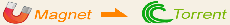
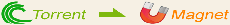
 magnet:?xt=urn:btih:237EEE2DACAB7E50FF59CD8ED5F926682FBC8BC7
magnet:?xt=urn:btih:237EEE2DACAB7E50FF59CD8ED5F926682FBC8BC7 Torrent Down
Torrent Down