 Learning-Linux-1Jrca
Learning-Linux-1Jrca
 0. Introduction\\/1. Linux Comnd Line Introduction - Linux Command Line.mp493.56MB
0. Introduction\\/1. Linux Comnd Line Introduction - Linux Command Line.mp493.56MB 10. Sumry\\/10.0 Linux Command Line Summary - Linux Command Line.mp452.75MB
10. Sumry\\/10.0 Linux Command Line Summary - Linux Command Line.mp452.75MB 3. Lesson 3 nipulating Files\\/3.0 Learning ob<x>jectives - Linux Command Line.mp416.15MB
3. Lesson 3 nipulating Files\\/3.0 Learning ob<x>jectives - Linux Command Line.mp416.15MB 3. Lesson 3 nipulating Files\\/3.1 Understand nigation - Linux Command Line.mp451.81MB
3. Lesson 3 nipulating Files\\/3.1 Understand nigation - Linux Command Line.mp451.81MB 3. Lesson 3 nipulating Files\\/3.2 Read files - Linux Command Line.mp468.81MB
3. Lesson 3 nipulating Files\\/3.2 Read files - Linux Command Line.mp468.81MB 3. Lesson 3 nipulating Files\\/3.3 Organize files - Linux Command Line.mp4124.27MB
3. Lesson 3 nipulating Files\\/3.3 Organize files - Linux Command Line.mp4124.27MB 3. Lesson 3 nipulating Files\\/3.4 Bash tip Less typing with TAB completion - Linux Command.mp439.15MB
3. Lesson 3 nipulating Files\\/3.4 Bash tip Less typing with TAB completion - Linux Command.mp439.15MB 4. Lesson 4 naging a Large Number of Files\\/4.0 Learning ob<x>jectives - Linux Command Line.mp414.30MB
4. Lesson 4 naging a Large Number of Files\\/4.0 Learning ob<x>jectives - Linux Command Line.mp414.30MB 4. Lesson 4 naging a Large Number of Files\\/4.1 Use filename-expansion wildcards to organize files - Lin.mp474.14MB
4. Lesson 4 naging a Large Number of Files\\/4.1 Use filename-expansion wildcards to organize files - Lin.mp474.14MB 4. Lesson 4 naging a Large Number of Files\\/4.2 Archive files with tar and gzip - Linux Command Line.mp475.60MB
4. Lesson 4 naging a Large Number of Files\\/4.2 Archive files with tar and gzip - Linux Command Line.mp475.60MB 4. Lesson 4 naging a Large Number of Files\\/4.3 Transfer files to or from a remote system with scp and r.mp439.91MB
4. Lesson 4 naging a Large Number of Files\\/4.3 Transfer files to or from a remote system with scp and r.mp439.91MB 4. Lesson 4 naging a Large Number of Files\\/4.4 Download files from a remote system with wget or curl - .mp461.90MB
4. Lesson 4 naging a Large Number of Files\\/4.4 Download files from a remote system with wget or curl - .mp461.90MB 4. Lesson 4 naging a Large Number of Files\\/4.5 Bash tip Use echo to preview command expansion - Linux C.mp426.67MB
4. Lesson 4 naging a Large Number of Files\\/4.5 Bash tip Use echo to preview command expansion - Linux C.mp426.67MB 5. Lesson 5 Editing Files from the Comnd Line\\/5.0 Learning ob<x>jectives - Linux Command Line.mp422.00MB
5. Lesson 5 Editing Files from the Comnd Line\\/5.0 Learning ob<x>jectives - Linux Command Line.mp422.00MB 5. Lesson 5 Editing Files from the Comnd Line\\/5.1 Choose an editor - Linux Command Line.mp47.01MB
5. Lesson 5 Editing Files from the Comnd Line\\/5.1 Choose an editor - Linux Command Line.mp47.01MB 5. Lesson 5 Editing Files from the Comnd Line\\/5.2 Edit files with nano - Linux Command Line.mp435.87MB
5. Lesson 5 Editing Files from the Comnd Line\\/5.2 Edit files with nano - Linux Command Line.mp435.87MB 5. Lesson 5 Editing Files from the Comnd Line\\/5.3 Edit files with vim - Linux Command Line.mp456.32MB
5. Lesson 5 Editing Files from the Comnd Line\\/5.3 Edit files with vim - Linux Command Line.mp456.32MB 5. Lesson 5 Editing Files from the Comnd Line\\/5.4 Advanced edits with vim and sed - Linux Command Line.mp4118.58MB
5. Lesson 5 Editing Files from the Comnd Line\\/5.4 Advanced edits with vim and sed - Linux Command Line.mp4118.58MB 5. Lesson 5 Editing Files from the Comnd Line\\/5.5 Bash tip Set the default editor - Linux Command Line.mp425.29MB
5. Lesson 5 Editing Files from the Comnd Line\\/5.5 Bash tip Set the default editor - Linux Command Line.mp425.29MB 6. Lesson 6 Access Control Basic File Permissions\\/6.0 Learning ob<x>jectives - Linux Comnd Line.mp413.89MB
6. Lesson 6 Access Control Basic File Permissions\\/6.0 Learning ob<x>jectives - Linux Comnd Line.mp413.89MB 6. Lesson 6 Access Control Basic File Permissions\\/6.1 View basic permissions - Linux Comnd Line.mp480.67MB
6. Lesson 6 Access Control Basic File Permissions\\/6.1 View basic permissions - Linux Comnd Line.mp480.67MB 6. Lesson 6 Access Control Basic File Permissions\\/6.2 Identify owner and group membership - Linux Comnd Line.mp416.56MB
6. Lesson 6 Access Control Basic File Permissions\\/6.2 Identify owner and group membership - Linux Comnd Line.mp416.56MB 6. Lesson 6 Access Control Basic File Permissions\\/6.3 Escalate privilege with su and sudo - Linux Comnd Line.mp460.84MB
6. Lesson 6 Access Control Basic File Permissions\\/6.3 Escalate privilege with su and sudo - Linux Comnd Line.mp460.84MB 6. Lesson 6 Access Control Basic File Permissions\\/6.4 Change file permissions - Linux Comnd Line.mp457.08MB
6. Lesson 6 Access Control Basic File Permissions\\/6.4 Change file permissions - Linux Comnd Line.mp457.08MB 6. Lesson 6 Access Control Basic File Permissions\\/6.5 Change file owner and group - Linux Comnd Line.mp424.69MB
6. Lesson 6 Access Control Basic File Permissions\\/6.5 Change file owner and group - Linux Comnd Line.mp424.69MB 6. Lesson 6 Access Control Basic File Permissions\\/6.6 Bash tip String comnds together - Linux Command Line.mp422.53MB
6. Lesson 6 Access Control Basic File Permissions\\/6.6 Bash tip String comnds together - Linux Command Line.mp422.53MB 7. Lesson 7 Locating Files on the System\\/7.0 Learning ob<x>jectives - Linux Comnd Line.mp424.16MB
7. Lesson 7 Locating Files on the System\\/7.0 Learning ob<x>jectives - Linux Comnd Line.mp424.16MB 7. Lesson 7 Locating Files on the System\\/7.1 Use locate to find files by name - Linux Comnd Line.mp422.78MB
7. Lesson 7 Locating Files on the System\\/7.1 Use locate to find files by name - Linux Comnd Line.mp422.78MB 7. Lesson 7 Locating Files on the System\\/7.2 Use find to locate files by name date owner size and.mp469.07MB
7. Lesson 7 Locating Files on the System\\/7.2 Use find to locate files by name date owner size and.mp469.07MB 7. Lesson 7 Locating Files on the System\\/7.3 Identify text files containing a specific string using g.mp442.94MB
7. Lesson 7 Locating Files on the System\\/7.3 Identify text files containing a specific string using g.mp442.94MB 7. Lesson 7 Locating Files on the System\\/7.4 Search the content of a file for patterns - Linux Comn.mp477.23MB
7. Lesson 7 Locating Files on the System\\/7.4 Search the content of a file for patterns - Linux Comn.mp477.23MB 7. Lesson 7 Locating Files on the System\\/7.5 Bash tip Protect special characters with quotes - Linux .mp420.52MB
7. Lesson 7 Locating Files on the System\\/7.5 Bash tip Protect special characters with quotes - Linux .mp420.52MB 8. Lesson 8 Process nagement\\/8.0 Learning ob<x>jectives - Linux Command Line.mp418.23MB
8. Lesson 8 Process nagement\\/8.0 Learning ob<x>jectives - Linux Command Line.mp418.23MB 8. Lesson 8 Process nagement\\/8.1 List processes running on a system - Linux Command Line.mp498.05MB
8. Lesson 8 Process nagement\\/8.1 List processes running on a system - Linux Command Line.mp498.05MB 8. Lesson 8 Process nagement\\/8.2 Manage a running process - Linux Command Line.mp459.65MB
8. Lesson 8 Process nagement\\/8.2 Manage a running process - Linux Command Line.mp459.65MB 8. Lesson 8 Process nagement\\/8.3 View ailable system resources - Linux Command Line.mp438.84MB
8. Lesson 8 Process nagement\\/8.3 View ailable system resources - Linux Command Line.mp438.84MB 8. Lesson 8 Process nagement\\/8.4 Se the output of a command to a file - Linux Command L.mp443.18MB
8. Lesson 8 Process nagement\\/8.4 Se the output of a command to a file - Linux Command L.mp443.18MB 8. Lesson 8 Process nagement\\/8.5 Bash tip Use command substitution - Linux Command Line.mp417.59MB
8. Lesson 8 Process nagement\\/8.5 Bash tip Use command substitution - Linux Command Line.mp417.59MB 9. Lesson 9 Basic bash Shell Configuration\\/8.0 Learning ob<x>jectives - Linux Comnd Line.mp418.23MB
9. Lesson 9 Basic bash Shell Configuration\\/8.0 Learning ob<x>jectives - Linux Comnd Line.mp418.23MB 9. Lesson 9 Basic bash Shell Configuration\\/8.1 List processes running on a system - Linux Comnd Line.mp498.05MB
9. Lesson 9 Basic bash Shell Configuration\\/8.1 List processes running on a system - Linux Comnd Line.mp498.05MB 9. Lesson 9 Basic bash Shell Configuration\\/8.2 nage a running process - Linux Command Line.mp459.65MB
9. Lesson 9 Basic bash Shell Configuration\\/8.2 nage a running process - Linux Command Line.mp459.65MB 9. Lesson 9 Basic bash Shell Configuration\\/8.3 View ailable system resources - Linux Comnd Line.mp438.84MB
9. Lesson 9 Basic bash Shell Configuration\\/8.3 View ailable system resources - Linux Comnd Line.mp438.84MB 9. Lesson 9 Basic bash Shell Configuration\\/8.4 Se the output of a comnd to a file - Linux Command L.mp443.18MB
9. Lesson 9 Basic bash Shell Configuration\\/8.4 Se the output of a comnd to a file - Linux Command L.mp443.18MB 9. Lesson 9 Basic bash Shell Configuration\\/8.5 Bash tip Use comnd substitution - Linux Command Line.mp417.59MB
9. Lesson 9 Basic bash Shell Configuration\\/8.5 Bash tip Use comnd substitution - Linux Command Line.mp417.59MB
- CreateTime2022-07-12
- UpdateTime2022-07-21
- FileTotalCount44
- TotalSize4.08GBHotTimes5ViewTimes10DMCA Report EmailmagnetLinkThunderTorrent DownBaiduYunLatest Search: 1.ONI-005 2.FAX-445 3.JUC-656 4.BNDV-00790 5.MXGS-372 6.IDBD-193 7.MIAD-451 8.DVH-150 9.PXV-109 10.ONSD-171 11.CMN-069 12.KIBD-044 13.CRAD-027 14.QXL-93 15.SDMT-882 16.IBW-209 17.HS-005 18.PMJ-002 19.VNDS-2590 20.ODV-277 21.JUMP-2280 22.TWV-072 23.HOS-004 24.RMILD-580 25.ARM-349 26.CADV-499 27.LOVE-125 28.HFD-132 29.GODR-793 30.AUKG-355 31.AGEMIX-338 32.CAMK-040 33.HUNTA-319 34.NASS-653 35.YSS-004 36.KRAY-020 37.FSET-756 38.DOCVR-003 39.TASKS-116 40.MADM-099 41.OFJE-190 42.C-2360 43.HFD-198 44.PARATHD-2641 45.KIBD-246 46.GHKP-49 47.20398 48.115 49.06 50.145 51.102 52.005 53.422 54.015 55.561 56.348 57.003 58.057 59.065 60.330S 61.241 62.001 63.015 64.021 65.018 66.032 67.593 68.012 69.071 70.001 71.10021 72.004 73.010 74.095 75.382 76.023 77.035 78.029 79.053 80.794 81.083 82.038 83.141 84.017 85.030 86.023 87.246 88.133

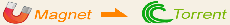
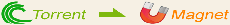
 magnet:?xt=urn:btih:B409F1965F3ADC339CF6493005512C09C8FECBC3
magnet:?xt=urn:btih:B409F1965F3ADC339CF6493005512C09C8FECBC3 Torrent Down
Torrent Down