 one-file-Adn3
one-file-Adn3
 01.01.What is Premiere Pro.mov4.80MB
01.01.What is Premiere Pro.mov4.80MB 01.02.What this Tutorial Covers.mov1.65MB
01.02.What this Tutorial Covers.mov1.65MB 01.03.New Features.mov2.90MB
01.03.New Features.mov2.90MB 01.04.System Requirements.mov1.64MB
01.04.System Requirements.mov1.64MB 02.01.Workspace Overview.mov7.30MB
02.01.Workspace Overview.mov7.30MB 02.02.Other Workspace Elements.mov5.43MB
02.02.Other Workspace Elements.mov5.43MB 02.03.The Project Window.mov6.41MB
02.03.The Project Window.mov6.41MB 02.04.The Monitor Window.mov4.28MB
02.04.The Monitor Window.mov4.28MB 02.05.The Timeline.mov5.85MB
02.05.The Timeline.mov5.85MB 02.06.The Tools Panel.mov4.68MB
02.06.The Tools Panel.mov4.68MB 02.07.Customizing & Sing Workspaces.mov3.91MB
02.07.Customizing & Sing Workspaces.mov3.91MB 03.01.Setting Up Projects.mov3.74MB
03.01.Setting Up Projects.mov3.74MB 03.02.Custom Project Settings & Presets pt. 1.mov3.11MB
03.02.Custom Project Settings & Presets pt. 1.mov3.11MB 03.03.Custom Project Settings & Presets pt. 2.mov1.65MB
03.03.Custom Project Settings & Presets pt. 2.mov1.65MB 03.04.Auto Sing & Working with Offline Files.mov4.32MB
03.04.Auto Sing & Working with Offline Files.mov4.32MB 03.05.Improving System Perfornce.mov2.99MB
03.05.Improving System Perfornce.mov2.99MB 04.01.Adding Assets to Projects.mov3.44MB
04.01.Adding Assets to Projects.mov3.44MB 04.02.Capturing Video Footage to Projects.mov3.60MB
04.02.Capturing Video Footage to Projects.mov3.60MB 04.03.The Capture Window.mov2.60MB
04.03.The Capture Window.mov2.60MB 04.04.Capturing DV or HDV Video.mov1.76MB
04.04.Capturing DV or HDV Video.mov1.76MB 04.05.Capturing HD Video.mov1.65MB
04.05.Capturing HD Video.mov1.65MB 04.06.Capturing Analog Video & Audio.mov1.80MB
04.06.Capturing Analog Video & Audio.mov1.80MB 04.07.Batch Capturing.mov4.93MB
04.07.Batch Capturing.mov4.93MB 04.08.Importing Premiere & Illustrator Files.mov4.71MB
04.08.Importing Premiere & Illustrator Files.mov4.71MB 04.09.Importing Adobe Photoshop Iges.mov2.29MB
04.09.Importing Adobe Photoshop Iges.mov2.29MB 04.10.Creating Premiere Generated Media.mov3.76MB
04.10.Creating Premiere Generated Media.mov3.76MB 04.11.Adobe Bridge.mov2.82MB
04.11.Adobe Bridge.mov2.82MB 04.12.Adobe OnLocation.mov1.25MB
04.12.Adobe OnLocation.mov1.25MB 05.01.Customizing the Project Panel.mov3.22MB
05.01.Customizing the Project Panel.mov3.22MB 05.02.Organizing Clips in List View.mov5.23MB
05.02.Organizing Clips in List View.mov5.23MB 05.03.naging Clips.mov3.09MB
05.03.naging Clips.mov3.09MB 05.04.Reinterpreting Clips.mov1.85MB
05.04.Reinterpreting Clips.mov1.85MB 05.05.Viewing Clips in the Monitor Window.mov2.94MB
05.05.Viewing Clips in the Monitor Window.mov2.94MB 05.06.Monitor Window Playback Controls.mov5.66MB
05.06.Monitor Window Playback Controls.mov5.66MB 05.07.Nigating Clips Using Time Displays.mov3.52MB
05.07.Nigating Clips Using Time Displays.mov3.52MB 05.08.Using a Reference Monitor.mov4.05MB
05.08.Using a Reference Monitor.mov4.05MB 05.09.Working with Clip Sequences.mov4.19MB
05.09.Working with Clip Sequences.mov4.19MB 05.10.Setting In & Out Points.mov6.05MB
05.10.Setting In & Out Points.mov6.05MB 05.11.Working in the Trim Monitor.mov3.06MB
05.11.Working in the Trim Monitor.mov3.06MB 05.12.Working with rkers.mov4.58MB
05.12.Working with rkers.mov4.58MB 06.01.The Basic Edit Workflow.mov2.79MB
06.01.The Basic Edit Workflow.mov2.79MB 06.02.Storyboard Editing.mov3.98MB
06.02.Storyboard Editing.mov3.98MB 06.03.Insert & Overlay Edits.mov3.71MB
06.03.Insert & Overlay Edits.mov3.71MB 06.04.Rolling & Ripple Edits.mov3.67MB
06.04.Rolling & Ripple Edits.mov3.67MB 06.05.Performing 3 & 4 Point Edits.mov3.82MB
06.05.Performing 3 & 4 Point Edits.mov3.82MB 06.06.Editing Clips in the Timeline.mov5.97MB
06.06.Editing Clips in the Timeline.mov5.97MB 06.07.Splitting Copying & Pasting Clips.mov4.30MB
06.07.Splitting Copying & Pasting Clips.mov4.30MB 06.08.Removing Clips & Frames.mov3.06MB
06.08.Removing Clips & Frames.mov3.06MB 06.09.Changing Clip Duration & Speed.mov2.71MB
06.09.Changing Clip Duration & Speed.mov2.71MB 06.10.Exporting & Freezing Frames.mov2.39MB
06.10.Exporting & Freezing Frames.mov2.39MB 06.11.Multi-camera Editing.mov5.62MB
06.11.Multi-camera Editing.mov5.62MB 06.12.Previewing Sequences in Program View.mov4.12MB
06.12.Previewing Sequences in Program View.mov4.12MB 06.13.Working with Preview Files.mov2.17MB
06.13.Working with Preview Files.mov2.17MB 07.01.Introduction to Transitions.mov3.44MB
07.01.Introduction to Transitions.mov3.44MB 07.02.Understanding Transitions.mov3.84MB
07.02.Understanding Transitions.mov3.84MB 07.03.Applying Transitions.mov4.75MB
07.03.Applying Transitions.mov4.75MB 07.04.Adjusting Transitions.mov4.03MB
07.04.Adjusting Transitions.mov4.03MB 07.05.Previewing Transitions.mov1.59MB
07.05.Previewing Transitions.mov1.59MB 07.06.Customizing Transitions.mov4.69MB
07.06.Customizing Transitions.mov4.69MB 08.01.Creating Titles.mov4.20MB
08.01.Creating Titles.mov4.20MB 08.02.Title Templates.mov3.21MB
08.02.Title Templates.mov3.21MB 08.03.Adding Text & Shapes to Titles.mov4.46MB
08.03.Adding Text & Shapes to Titles.mov4.46MB 08.04.Adding Logos to Titles.mov2.56MB
08.04.Adding Logos to Titles.mov2.56MB 08.05.Adding Rolling & Crawling Text.mov6.46MB
08.05.Adding Rolling & Crawling Text.mov6.46MB 08.06.Adding Titles to Projects.mov3.11MB
08.06.Adding Titles to Projects.mov3.11MB 09.01.About Effects.mov2.17MB
09.01.About Effects.mov2.17MB 09.02.Working with Fixed Effects.mov1.86MB
09.02.Working with Fixed Effects.mov1.86MB 09.03.Working with Standard Effects.mov3.45MB
09.03.Working with Standard Effects.mov3.45MB 09.04.Aniting Effects with Keyframes.mov2.28MB
09.04.Aniting Effects with Keyframes.mov2.28MB 09.05.Adding Effect Keyframes.mov4.19MB
09.05.Adding Effect Keyframes.mov4.19MB 09.06.Setting Keyframe Interpolation.mov3.66MB
09.06.Setting Keyframe Interpolation.mov3.66MB 09.07.Viewing Properties in the Effect Controls Window.mov4.72MB
09.07.Viewing Properties in the Effect Controls Window.mov4.72MB 09.08.Keying Effects.mov3.23MB
09.08.Keying Effects.mov3.23MB 09.09.Clip Transparency & Alpha.mov4.63MB
09.09.Clip Transparency & Alpha.mov4.63MB 09.10.Chrominance-based keys.mov2.35MB
09.10.Chrominance-based keys.mov2.35MB 09.11.Color Correction.mov4.09MB
09.11.Color Correction.mov4.09MB 09.12.Auto Levels-Colors & Contrast Effects.mov2.66MB
09.12.Auto Levels-Colors & Contrast Effects.mov2.66MB 10.01.Planning Your Audio Workflow.mov3.10MB
10.01.Planning Your Audio Workflow.mov3.10MB 10.02.Audio Clips-Tracks & Channels.mov4.10MB
10.02.Audio Clips-Tracks & Channels.mov4.10MB 10.03.Adjusting Gain or Volume Levels.mov5.34MB
10.03.Adjusting Gain or Volume Levels.mov5.34MB 10.04.Creating Split Edits.mov2.74MB
10.04.Creating Split Edits.mov2.74MB 10.05.Applying Audio Effects to Tracks.mov3.36MB
10.05.Applying Audio Effects to Tracks.mov3.36MB 10.06.Working with the Audio Mixer.mov4.19MB
10.06.Working with the Audio Mixer.mov4.19MB 11.01.Export Settings & Options.mov3.57MB
11.01.Export Settings & Options.mov3.57MB 11.02.Export Forts.mov4.52MB
11.02.Export Forts.mov4.52MB 11.03.Understanding Compression.mov2.32MB
11.03.Understanding Compression.mov2.32MB 11.04.Video Compression Tips.mov1.88MB
11.04.Video Compression Tips.mov1.88MB 11.05.About HD Video.mov2.14MB
11.05.About HD Video.mov2.14MB 11.06.Exporting to DVD & Blu-ray discs.mov3.44MB
11.06.Exporting to DVD & Blu-ray discs.mov3.44MB 11.07.Exporting for the Web.mov5.73MB
11.07.Exporting for the Web.mov5.73MB 11.08.Exporting to Flash.mov3.17MB
11.08.Exporting to Flash.mov3.17MB 11.09.Exporting to Tape.mov1.79MB
11.09.Exporting to Tape.mov1.79MB 11.10.Export Movie Settings pt. 1.mov4.10MB
11.10.Export Movie Settings pt. 1.mov4.10MB 11.11.Export Movie Settings pt. 2.mov2.31MB
11.11.Export Movie Settings pt. 2.mov2.31MB 11.12.The Adobe Media Encoder Presets.mov3.63MB
11.12.The Adobe Media Encoder Presets.mov3.63MB 11.13.The Adobe Media Encoder Settings.mov3.11MB
11.13.The Adobe Media Encoder Settings.mov3.11MB 12.01.What You He Learned.mov976.29KB
12.01.What You He Learned.mov976.29KB 12.02.About this Author.mov553.11KB
12.02.About this Author.mov553.11KB
- CreateTime2013-03-14
- UpdateTime2018-06-03
- FileTotalCount98
- TotalSize693.25MBHotTimes6ViewTimes10DMCA Report EmailmagnetLinkThunderTorrent DownBaiduYunLatest Search: 1.LXJE-009 2.SDMT-530 3.VAGU-048 4.RKI-205 5.SBMX-032 6.RKI-220 7.ONED-954 8.JUKD-735 9.RKI-140 10.SSPD-082 11.CETD-007 12.MCDR-728 13.CJF-006 14.HA-006 15.BBST-016 16.IENE-312 17.ONSD-760 18.SNS-807 19.CESD-042 20.KWBD-003 21.CRAD-011 22.BDSR-048 23.HOS-013 24.EMAC-048 25.FSET-516 26.EMDG-017 27.NEO-410 28.HNSE-001 29.BF-481 30.SUPA-072 31.NHDTA-897 32.NASS-543 33.BDA-031 34.BF-488 35.KOLVR-021 36.NASS-861 37.HIKR-101 38.JJBK-017 39.OKAX-531 40.NASH-106 41.GOJU-121 42.763 43.044 44.125 45.006 46.456 47.1 48.581 49.502 50.610 51.105 52.161 53.577 54.096 55.050 56.850 57.2 58.050 59.256 60.130 61.203 62.007 63.025 64.559 65.021 66.214 67.1021 68.784R 69.312 70.709 71.007 72.561 73.429 74.363 75.005 76.239 77.160 78.136 79.938 80.061

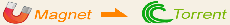
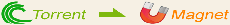
 magnet:?xt=urn:btih:6EFD64D9A082BC2C1AFC049CFCC6A310A755D94A
magnet:?xt=urn:btih:6EFD64D9A082BC2C1AFC049CFCC6A310A755D94A Torrent Down
Torrent Down